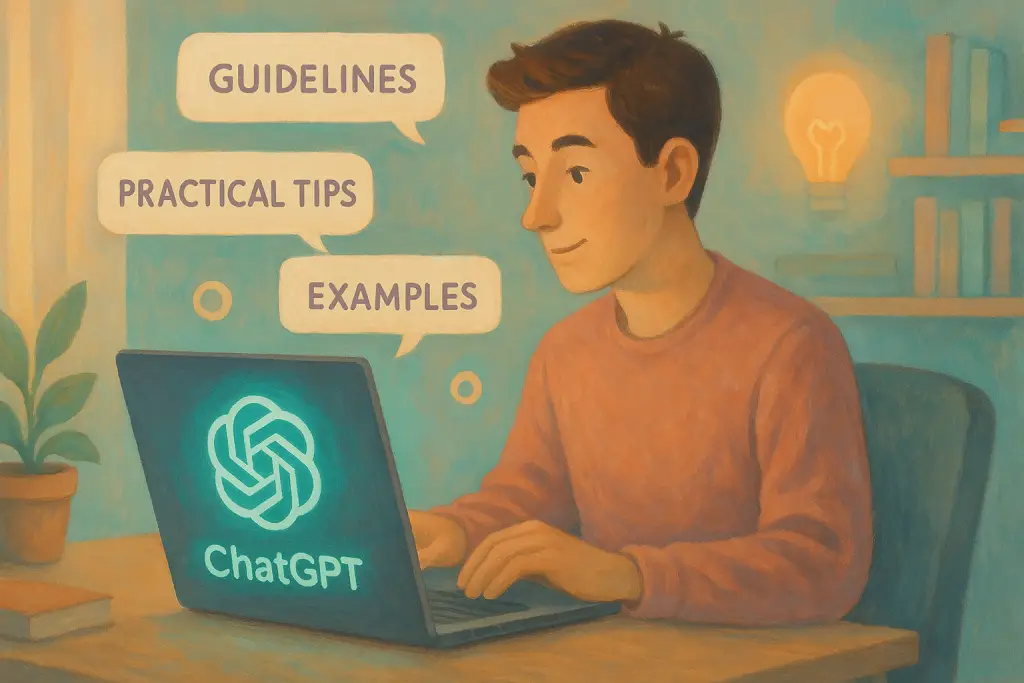
ChatGPT Prompt Engineering Masterclass
Table of Contents
- Introduction
- Understanding Prompt Engineering
- Why Prompt Engineering Matters for ChatGPT
- Basic Principles of Crafting Effective Prompts
- Advanced Techniques for Enhanced Interactions
- Common Pitfalls and How to Avoid Them
- Practical Tips and Real-world Examples
- Iterative Refinement: Learning by Experimentation
- Additional Resources
- Frequently Asked Questions (FAQs)
Introduction
If you’ve ever chatted with ChatGPT or another AI tool, you might have wondered how to get responses that are more targeted, helpful, or creative. The answer lies in something called "prompt engineering." In simple terms, prompt engineering is the art of writing clear, precise, and effective questions or directions that help the AI understand what you want.
Imagine you’re giving directions to a friend who is helping you out in the kitchen. If your instructions are vague—like "make dinner"—your friend might not know whether you want pasta, a salad, or something else entirely. But if you say, "Could you please prepare a quick pasta dish using tomatoes and basil?" then it’s much easier for your friend to deliver exactly what you need. The same idea applies to interacting with ChatGPT. With a well-crafted prompt, you can unlock a world of possibilities, getting the best possible output for your queries.
This article will walk you through what prompt engineering is, why it matters, and how you can use it to improve your interaction with ChatGPT. We will break down the process into clear steps, provide practical examples, and share useful tips along the way. Even if you're not a tech expert, you'll learn how to communicate effectively with AI tools.
Generate Veo 3 JSON, Fast
Create structured, optimized JSON for Veo 3 in minutes. Clear fields. Correct syntax. Consistent results.
Open Veo 3 JSON GeneratorUnderstanding Prompt Engineering
At its core, prompt engineering is the craft of formulating detailed inputs—or "prompts"—that guide an AI like ChatGPT to generate useful and accurate responses. It is similar to asking a friend a well-thought-out question to get the information you need.
What Makes Up a Good Prompt?
A good prompt generally has three key elements:
- Clarity: Your instruction should be straightforward and easy to understand.
- Specificity: The more detailed your prompt, the better the response.
- Context: Providing background details helps the AI know exactly what you’re referring to.
These components ensure that ChatGPT understands the scope of your question or request. For instance, if you’re curious about the benefits of a particular food, saying “Tell me why bananas are good for you” is better than just asking “Why are they good?”
Example Breakdown
Consider the following two prompts:
- Vague Prompt: "Tell me about exercise."
- Well-Crafted Prompt: "List three benefits of regular physical exercise for cardiovascular health."
The second prompt is clearly better. It tells ChatGPT exactly what information you need, drastically improving the chance of a useful reply.
How LLMs Work
Large Language Models (LLMs) like ChatGPT are designed to process and generate human-like text. They have been trained on vast amounts of data, including books, articles, and web content. With the right input, these models can simulate conversations, answer questions, or even help write creative stories. But remember—they are not mind readers. The more specific and context-rich your prompt, the better the AI can respond accurately.
Why Prompt Engineering Matters for ChatGPT
Prompt engineering is not just a trivial extra step—it is essential for many reasons.
Maximizing Accuracy
ChatGPT is powerful, but its performance is directly linked to the quality of the prompt it receives. A clear, detailed prompt eliminates ambiguity, which in turn minimizes the chances of an incorrect or off-topic response. When you provide sufficient context and specific instructions, ChatGPT can align its output with your expectations.
Saving Time
By spending a little extra time on crafting your prompts correctly, you save time in the long run. Instead of having to ask follow-up questions or clarify a misunderstood response, a well-engineered prompt can get you the right answer the first time. It’s much like giving complete directions to a delivery person rather than a vague, incomplete address.
Unlocking Creative Potential
Prompt engineering isn’t solely about factual or straightforward responses. It’s also a tool for creativity. Whether you're asking ChatGPT to write a poem, generate ideas for a story, or even play a role in a simulated conversation, the way you frame your prompt can lead to surprisingly creative outputs. You can specify the tone, style, and perspective you need, opening up a universe of creative possibilities.
Practical Scenarios
- For Students: Crafting precise essays or homework answers.
- For Writers: Generating ideas and overcoming writer's block.
- For Professionals: Creating email drafts, summaries, or brainstorming solutions.
By learning to use prompt engineering effectively, even non-technical individuals can enhance their interactions with ChatGPT, making it a reliable partner across various applications.
Basic Principles of Crafting Effective Prompts
Now that you know why prompt engineering matters, let’s explore some basic principles that help in creating effective prompts. Think of these as the foundational building blocks of your interaction with ChatGPT.
1. Clarity is Key
Using clear and straightforward language is crucial. Avoid any ambiguous words or idiomatic expressions that might lead to misinterpretation.
- Do: "Explain the benefits of eating fresh fruits daily."
- Don't: "Talk about fruit stuff."
Clear language ensures that ChatGPT knows precisely what you want to learn about.
2. Be Specific
A good prompt provides detailed information about what you need. The more specific you are, the easier it is for ChatGPT to give you a focused answer.
- Example:
- Instead of: "Tell me about technology."
- Try: "List three ways smartphones have improved communication in the past decade."
3. Provide Context
When necessary, giving background information helps ChatGPT tailor its response to your situation or field of interest.
- Example:
- Without context: "What is a reduction?"
- With context: "In cooking, what is a reduction, and how is it used in preparing sauces?"
4. Use Simple Language
Since the goal is to be understandable even for those who are not tech-savvy, opt for simple words and avoid specialized jargon.
- Tip: Instead of saying "utilize," simply say "use." Instead of "facilitate," consider "help."
5. Structure Matters
Organizing your prompt helps ChatGPT follow your instructions easily.
A Quick Table Comparison
| Aspect | Vague Approach | Effective Approach |
|---|---|---|
| Clarity | "Give info about cars." | "Explain the main differences between electric and gasoline cars." |
| Specificity | "Tell me something about history." | "Describe the major events of World War II in Europe." |
| Context | "What is a reduction?" | "In literature, what is a reduction in tone?" |
By following these guidelines, you are well on your way to crafting prompts that yield the best responses from ChatGPT.
Advanced Techniques for Enhanced Interactions
Once you’re comfortable with the basics, you can explore more advanced techniques that empower you to direct ChatGPT’s responses in creative and useful ways.
Role-Playing
Role-playing is a technique where you ask ChatGPT to assume a certain role or character. This establishes a specific context for the conversation.
- Example:
- Instead of saying, "Explain the benefits of meditation," you can say, "Act as a meditation coach and explain how a regular meditation practice can reduce stress."
Role-playing can be particularly effective for educational purposes, creative writing, or when you need a persona-based explanation.
Controlling Tone and Style
The tone of the response can be crucial, especially if you need the information to fit a particular style—be it friendly, professional, or humorous.
- Example:
- Request: "Explain climate change like you're talking to a five-year-old."
- Outcome: A simple and friendly explanation that is easy to understand.
Few-Shot Prompting
Few-shot prompting involves providing a few examples of the desired output. This strategy helps ChatGPT mimic the style and format you require.
- Example:
- Prompt: "Translate these words to Spanish: Hello - Hola, Thank you - Gracias. Now, what is Please in Spanish?"
- Outcome: ChatGPT understands the pattern and provides the correct translation.
Adjusting the Level of Detail
Sometimes you either want a brief summary or a detailed explanation. You can specify your preference in the prompt.
- Brief: "Summarize the story of Cinderella in two sentences."
- Detailed: "Describe the major themes and character developments in the story of Cinderella."
Using Lists and Bullet Points
If your request requires multiple pieces of information, asking for a list can be a great way to organize the response.
- Example:
- "List five ways to reduce everyday stress."
- ChatGPT can then provide a neat bullet-pointed list which is clear and easy to follow.
Common Pitfalls and How to Avoid Them
Even with the best intentions, there are a few common mistakes you might encounter when interacting with ChatGPT. Recognizing these pitfalls can help you steer clear of them.
1. Being Too Vague
Vague prompts do not offer enough guidance, which can result in a broad or unfocused answer.
- Tip: Always include as much relevant detail as possible. Instead of asking, "Tell me about health," you might ask, "What are three benefits of regular exercise for heart health?"
2. Ignoring the Importance of Context
Without context, ChatGPT might assume a general answer rather than one that fits your needs.
- Tip: When discussing topics with multiple meanings, provide additional background. For instance, if you mention "reduction," indicate whether you mean in cooking, finance, or literature.
3. Overloading with Information
Including too many details can confuse the model. It’s important to strike a balance.
- Tip: Break down your requests if necessary. For complex queries, consider asking a series of related questions rather than one overwhelming question.
4. Not Iterating
If you don’t receive the answer you were expecting, don’t hesitate to adjust your prompt and try again.
- Tip: Consider rephrasing or adding further details. Experimentation is key to finding the perfect prompt.
5. Over-Reliance on AI
While ChatGPT is a powerful tool, it is not infallible. Always verify important information with trusted sources.
- Tip: Use prompts like "Double-check the main points below," and if something sounds off, consult reputable resources online.
Practical Tips and Real-World Examples
To make this guide even more useful, here are some practical tips paired with real-world examples that demonstrate how you can use prompt engineering effectively.
Example 1: Getting Cooking Advice
Imagine you want to prepare dinner but are short on ideas. Here’s how you can craft a prompt:
- Basic Prompt: "Tell me a recipe."
- Improved Prompt: "Act as an experienced home cook. Provide a simple, healthy recipe for a vegetarian dinner that takes less than 30 minutes to prepare."
This improved prompt sets a clear role, specifies the type of recipe, and directs the answer with a time constraint.
Example 2: Learning a New Concept
Suppose you’re trying to understand a new scientific concept. Instead of asking generally, you can be more precise:
- Basic Prompt: "What is photosynthesis?"
- Improved Prompt: "Explain the process of photosynthesis in plants using simple language and include a brief example of how it impacts everyday life."
The result is an explanation that is educational and accessible without overwhelming technical jargon.
Example 3: Creative Storytelling
For creative writers looking for inspiration, consider using role-playing:
- Basic Prompt: "Write a short story."
- Improved Prompt: "Pretend you are a renowned storyteller. Write a short, heartwarming story about a lost dog finding its way back home, using vivid descriptions and an uplifting tone."
This prompt not only sets a creative mood but also provides clear boundaries for what kind of story is desired.
Using Tables to Organize Content
Tables can be very helpful in breaking down complex ideas into digestible parts. Here’s an example table comparing two types of prompts:
| Prompt Type | Characteristics | When to Use |
|---|---|---|
| Basic Prompt | Simple and general, lacking depth | Quick questions or when exploring initial ideas |
| Advanced Prompt | Detailed, context-rich, and specific | When accuracy is critical or for creative tasks |
Tables like these help readers quickly understand the difference between prompt approaches and decide on the best method for their needs.
Checklist for Effective Prompts
Here’s a quick checklist that you can use before submitting your prompt:
- Is the prompt clear and simple?
- Have I provided specific details?
- Did I include necessary context?
- Is the language free of technical jargon?
- Have I structured my request in an organized manner?
- Do I need to set a tone or role for the response?
Using this checklist ensures that your prompt is crafted to yield the best possible output from ChatGPT.
Iterative Refinement: Learning by Experimentation
The process of getting the best responses from ChatGPT can be seen as a cycle of continuous improvement. Here’s how you can approach it:
Start Simple
Begin with a basic prompt and see what response you receive. For example, "Explain the benefits of regular walking."
Analyze the Response
Review the answer and see if it meets your needs. Did you get a well-structured list, or were the points too general?
Refine the Prompt
If the first result isn’t detailed enough, add more specific details to your prompt. Instead of "Explain the benefits of regular walking," try: "List three key health benefits of regular walking, including its impact on heart health and mental well-being."
Test and Iterate
Run the refined prompt and compare it to the initial one. Sometimes, small tweaks in language can lead to a dramatic improvement in the response quality.
Document Your Successful Prompts
Keep a log or document with examples of prompts that worked well. This record helps build a personalized guide for future interactions and makes your use of ChatGPT more effective over time.
Practical Iterative Example
- First Try: "Tell me about healthy habits."
- Refinement: "List five healthy daily habits that enhance physical and mental well-being."
- Review and Tweak: If needed, adjust the prompt to include role-playing, e.g., "Imagine you are a wellness coach. What five daily habits would you recommend for overall health?"
- Outcome: A more actionable, specialized list.
By practicing this iterative approach, you become more adept at designing prompts that suit your specific needs, making your interactions with ChatGPT both productive and enjoyable.
Additional Resources
For those interested in delving deeper into prompt engineering and understanding more about how AI and Large Language Models (LLMs) operate, here are a few useful links:
- OpenAI’s Prompt Engineering Guide
- DataCamp’s Beginner’s Guide to ChatGPT Prompt Engineering
- Learn Prompting: Introduction and Resources
These resources provide more advanced techniques and a deeper understanding of the concepts discussed here, ideal for anyone wanting to further their skills in prompt crafting.
Conclusion
Prompt engineering might seem like a technical skill at first glance, but it is ultimately about clear communication—the kind of conversation you would have with a friend or colleague. By learning to express your queries in a simple, specific, and context-rich way, you not only save time but also unlock the powerful capabilities of ChatGPT.
Whether you’re crafting prompts for writing creative stories, learning new topics, or getting practical advice on daily life, mastering these techniques can enhance your interaction with one of today’s most innovative AI tools. Practice, iterate, and make use of the strategies and examples provided here to elevate your prompts to a level where ChatGPT becomes not just a tool, but a reliable partner in your quest for information and creativity.
Remember, every effective conversation—whether between people or with an AI—starts with a good question. So, next time you sit down at your computer, think about the direction you want your inquiry to take, be clear and specific, and enjoy the better, more helpful responses that come your way!
Happy prompting!
Frequently Asked Questions
Share this article
Related Articles

ChatGPT Go Free in India: Unlock AI Power 2025!
Explore how OpenAI's ChatGPT Go free offer in India is set to transform AI accessibility, from enhanced features to market impact and strategic benefits.

Atlas vs Comet: AI Browser Battle 2025
Dive deep into the world of AI-native browsers with ChatGPT Atlas and Perplexity Comet. Explore their unique features, philosophies, and the battle that is reshaping how we interact with the web.

ChatGPT Atlas: AI Browser Revolution
Explore how ChatGPT Atlas, OpenAI's groundbreaking AI-powered browser, transforms web browsing with contextual intelligence, personalized automation, and robust privacy controls.
