
Track Instagram Influencers via n8n AI
Table of Contents
- Introduction
- Understanding Influencer Marketing and Its Challenges
- Why n8n is a Game-Changer
- A Detailed Look at the Workflow
- Step-by-Step Setup Guide
- Key Benefits and Advantages
- Customization Options and Scalability
- Real-World Applications
- Tool Comparison
- Implementation Checklist
- Conclusion
- Frequently Asked Questions (FAQs)
Introduction
Influencer marketing has evolved into one of the most dynamic corners of digital marketing. Today, brands rely on Instagram influencers to shape opinions and drive consumer decisions. However, keeping track of every influencer’s performance, authenticity, and compliance can be tedious. You might even find yourself overwhelmed by the volume of data on engagement metrics, posting frequency, and content authenticity.
Imagine a system that automates these tasks—fetching data, analyzing Instagram posts with the help of artificial intelligence, and updating the insights directly into a shared Google Sheet for easy reference. This guide delves into that exact workflow built on n8n—a robust, open-source automation tool. Whether you monitor a few niche influencers or manage a large-scale influencer campaign, having a proven, automated system in place can make the difference between success and missed opportunities.
I will walk you through the nuances of this workflow, exploring its components, benefits, and practical setups while pointing you to valuable resources along the way. If you ever need a starting point for automating influencer tracking, you may find the pre-built solution available on this Gumroad link extremely useful.
Automate with n8n
Build workflows that save time and scale your work. Start free. Grow as you go.
Start Free with n8nUnderstanding Influencer Marketing and Its Challenges
Influencer marketing, despite being a powerful engine for brand promotion, comes with its own set of obstacles. Before diving into technical specifics, let's break down some common challenges in maintaining an effective influencer strategy:
Data Overload
- Multiple Metrics: Marketers have to juggle engagement rates, follower counts, post types, and sentiment analysis. Manually managing this array of metrics for several influencers is labor-intensive.
- Constantly Evolving Profiles: Influencer profiles change, and new trends emerge rapidly. Keeping a hand on the pulse of each account traditionally requires significant time and manpower.
Authenticity and Compliance
- Fake Followers: One of the main concerns is verifying whether influencer metrics are authentic. Fake followers and bought engagements can skew data.
- Sponsored Content Identification: Detecting which posts are genuine and which ones are sponsored is crucial for maintaining brand integrity and staying compliant with advertising standards.
Time Constraints and Manual Efforts
- Repetitive Tasks: Repetitively scraping data from Instagram profiles and manually compiling reports consume valuable resources.
- Delayed Decisions: Slow data collection often leads to delayed decision-making, which can hamper campaign performance.
These challenges set the stage for a solution that is not only efficient but also reliable. By automating the process of tracking and auditing influencers, you can free up resources while ensuring that decisions are data-driven and timely.
Why n8n is a Game-Changer
At the heart of this automated workflow is n8n, an open-source automation tool that is gaining recognition for its flexibility and powerful capability to connect various applications seamlessly. Let’s consider some of its key features:
Open-Source Flexibility
n8n stands out because it is open-source, meaning you can modify the node-based workflows to suit your own needs. This flexibility ensures that you are not locked into proprietary structures and have the freedom to innovate.
Node-Based Modular Architecture
- Modularity: Each process or integration is encapsulated as a node, simplifying the overall workflow. This modularity means that even if you are not a programmer, you can understand and manage the workflow.
- Integration: With support for over 400 integrations, including tools like Google Sheets and other third-party APIs, n8n provides robust interoperability.
Community Support and Documentation
- Learning Resources: Extensive documentation and community forums are available to support new users and troubleshoot challenges.
- Innovation: Because n8n is community-driven, you benefit from constant updates, new nodes, and innovative uses shared by others.
Leveraging n8n’s capabilities means that you have a strong foundation upon which to build a reliable, efficient influencer tracking system. Many professionals have discovered that integrating AI into such a workflow not only simplifies tasks but also brings analytical depth when monitoring social media trends.
A Detailed Look at the Workflow
The "Track & Audit Influencers on Instagram with n8n Automation Workflow with AI" is designed to automate the tracking process from data collection to final insights. Let’s examine the main components of this workflow:
1. Scheduled Data Retrieval
The workflow operates on a schedule you define. Here’s how it works:
-
Cron Node Scheduling:
A dedicated cron node is responsible for initiating the workflow at regular intervals—be it hourly, daily, or at predefined custom times. -
Google Sheets as a Data Source:
Influencer usernames and status flags are maintained in a Google Sheet. This sheet controls the list of influencers to be tracked.
2. Data Collection via ScrapingDog API
Using the ScrapingDog API, the workflow extracts essential data from Instagram, such as:
- Profile Details:
Information like follower counts, bio descriptions, and links. - Recent Posts:
Data on recent posts to understand engagement patterns and content style. - Engagement Metrics:
Insights into likes, comments, and overall follower engagement.
Consider the following table illustrating key functions provided by the API:
| API Function | Purpose |
|---|---|
| Profile Scraping | Retrieve general data from influencer profiles |
| Post Analysis | Collect and analyze recent posts |
| Engagement Metrics | Gauge the interaction levels on posts |
3. AI-Powered Content Analysis
A standout feature within the workflow is the integration of an AI module designed to:
- Analyze Content:
The AI reviews post types, distinguishing between images and videos, and even identifies mixed formats. - Summarize Posts:
It creates concise summaries of post content, making it quicker to grasp overarching trends. - Detect Sponsored Content:
The AI flags posts that likely involve sponsorship or ad placements, easing the burden of compliance oversight.
4. Data Consolidation with Google Sheets
Once data is collected and analyzed, it is compiled back into a Google Sheet for review. This acts as a centralized dashboard where all influencer metrics are neatly organized.
- Real-Time Updates:
The sheet is updated continuously, providing a near real-time overview of influencer performance. - Error Handling:
Any errors during data collection are noted and flagged, ensuring issues can be resolved promptly.
5. Nodes at Work: An Overview
Below is a simplified list of the key nodes in this workflow:
- Cron Node (for scheduling)
- Google Sheets Read Node (to fetch influencer data)
- HTTP Request Node (for communication with ScrapingDog API)
- Function Node (to manipulate and process raw data)
- AI Analysis Node (for content summarization and ad detection)
- Google Sheets Write Node (to update the dashboard)
Each node is designed to interact smoothly with the next, ensuring a stable and efficient process.
Step-by-Step Setup Guide
Setting up this automation workflow is straightforward and only takes around 10 to 15 minutes. Follow these steps to create your own influencer tracking system:
Step 1: Purchase and Download
- Visit the Track & Audit Influencers page.
- Complete the purchase for a one-time fee of $50.
- Download the pre-built n8n workflow JSON file.
Step 2: Install n8n
- Choose your installation method—whether hosted in the cloud or self-hosted.
- Follow the detailed instructions provided in the n8n documentation.
Step 3: Import the Workflow
- Log in to your n8n dashboard.
- Use the ‘Import’ feature to add the downloaded JSON file.
- Familiarize yourself with how each node operates within the workflow.
Step 4: Configure API Integrations
- ScrapingDog API:
Register for an API key at ScrapingDog and insert the key in the relevant node. - Google Sheets OAuth2:
Set up your Google account’s credentials to enable the read/write functions on your designated Google Sheet. Detailed steps are available in the Google Sheets API documentation.
Step 5: Prepare Your Google Sheet
- Create a new Google Sheet or designate an existing one.
- Ensure it includes necessary columns such as "Username", "Status", "Follower Count", "Post Summary", and more.
- Set a specific marker (like "tracking") in the "Status" column for rows that need updates.
Step 6: Activate and Test the Workflow
- After configuration, activate your workflow in n8n.
- Run tests by using a few influencer profiles to confirm that data retrieval, processing, and updates work as intended.
- Adjust any scheduling, API parameters, or nodes as needed.
Step 7: Monitor and Optimize
- Regularly review your Google Sheets dashboard to ensure data accuracy.
- Optimize the workflow by tweaking AI parameters or adding new nodes—for example, notifications via Slack for real-time alerts.
This guide should help you set up the system quickly and seamlessly so that you begin benefiting from automated insights almost immediately.
Key Benefits and Advantages
The integration of an AI-powered n8n workflow into your influencer marketing strategy offers several significant benefits. Let’s break them down:
Time and Resource Optimization
- Automation of Repetitive Tasks:
Automation takes over the repetitive work of data extraction and compilation, freeing up your time for more strategic decisions. - Real-Time Reporting:
Continuous updates mean that your insights are always current without the need for manual data entry.
Increased Accuracy and Transparency
- AI-Enhanced Analysis:
By automating content analysis, the workflow reduces errors typically associated with manual reviews and ensures consistent data handling. - Centralized Dashboard:
All influencers’ data resides in a single Google Sheet, providing transparency and ease of access.
Cost-Effectiveness
- One-Time Investment:
With a one-time fee of $50, you avoid the recurring costs associated with many subscription-based influencer tracking platforms. - Scalable Solution:
Whether you manage a few influencers or hundreds, the system scales with your needs, eliminating concerns about additional costs for increased volume.
Compliance and Authenticity Verification
- Sponsored Content Identification:
The AI module automatically flags posts that may involve sponsorships, ensuring that you remain compliant with advertising standards. - Fake Follower Detection:
By monitoring follower growth and engagement patterns, the workflow aids in distinguishing between genuine influencers and those with inflated metrics.
Robust Integration Capabilities
- Customizable Notifications:
The workflow can integrate seamlessly with communication tools like Slack, so you receive alerts when significant changes occur. - Adaptability:
Built using n8n, the workflow is open for customization. This makes it easy to add more data sources or tailor the process according to evolving campaign needs.
For marketers looking for an efficient way to maintain transparency and authenticity in their influencer campaigns, this automated workflow represents a valuable tool. It beautifully blends the power of automation with the nuanced precision of AI, offering a comprehensive solution at a modest investment.
Customization Options and Scalability
One major strength of using a tool like n8n is its flexibility. While the default workflow is robust, scaling and customizing it is straightforward. Here are some extension options:
Adding Extra Notifications
- Email Alerts:
Integrate a node that sends email notifications if the follower count drops dramatically or if a spike in sponsored content is detected. - Slack for Real-Time Communication:
Add a Slack integration to alert your team immediately when significant deviations occur in any tracked metrics.
Enhancing Reporting Capabilities
- Google Data Studio:
Consider linking your Google Sheet to a Google Data Studio dashboard. This provides visual representations, making it easier to identify trends at a glance. - Automated Reports:
Customize the workflow to generate and send periodic reports automatically, ensuring everyone stays up to date with the latest insights.
Expanding Data Sources
- Additional APIs:
While this workflow starts with Instagram and Google Sheets, you can integrate additional APIs to source data from other social platforms, enhancing the depth of your analysis. - Sentiment Analysis Tools:
Incorporate sentiment analysis nodes to gauge public opinion based on post comments, further refining your influencer assessments.
Scaling the Workflow
- More Influencers:
As your campaigns grow, the workflow can easily accommodate a higher number of influencer profiles. - Multiple Workflows:
If you wish to separate your data streams for different campaigns or regions, consider running multiple workflows concurrently.
The inherent flexibility of n8n means that even if your strategies evolve, the workflow remains adaptable. Such customization not only future-proofs your influencer marketing efforts but also allows you to integrate various data insights under one roof.
Real-World Applications
Implementing an automated system for influencer tracking can benefit different stakeholders. Here are some practical applications across various sectors:
Digital Marketing Agencies
Agencies handling multiple client accounts can use this automation to:
- Maintain a centralized record of influencer performance.
- Generate transparent and up-to-date reports for clients, improving trust and collaboration.
- Focus more on strategy and creative campaign elements rather than tedious data gathering.
Brands and Companies
For brand managers, having a streamlined approach to influencer auditing can help:
- Identify influential partners with genuine engagement.
- Distinguish sponsored posts to ensure compliance with disclosure regulations.
- Continuously monitor campaign performance and make swift adjustments.
E-Commerce Platforms
Online retailers can track influencers who promote their products by:
- Aggregating product mention data to correlate with sales performance.
- Understanding engagement trends to tailor future campaigns.
- Verifying the authenticity of influencers, which aids in budget optimization.
Market Analysts and Researchers
Data-driven insights into influencer trends can be invaluable for research:
- Academic or industry research on digital marketing trends can benefit from longitudinal data.
- Analyzing shifts in influencer behavior over time provides actionable market intelligence.
- The ability to quickly adapt and update data makes such workflows indispensable for large-scale studies.
These real-world applications highlight how a well-designed automation tool not only simplifies processes but also enhances the effectiveness of strategic decision-making.
Tool Comparison
In the competitive landscape of influencer tracking, various tools promise robust functionalities. Below is a comparative table showing how an n8n-based automated workflow stands in relation to other popular methods:
| Feature / Tool | n8n Automation Workflow | Iconosquare | Phlanx | Manual Instagram API |
|---|---|---|---|---|
| One-Time Cost | $50 (one-time) | Subscription-based | Subscription-based | Free (but needs expertise) |
| Customization | High (open-source, flexible) | Limited customization | Moderate options | High (requires coding) |
| AI-Powered Analysis | Yes | No | No | No |
| Data Integration | Google Sheets, APIs, custom nodes | Built-in analytics only | Analytics + Engagement | Requires complex setups |
| Ease of Setup | Minimal (10-15 minutes) | Moderate | Moderate | High technical skill required |
| Scalability | High | Moderate | Moderate | Low (manual, not scalable) |
The n8n solution proves to be a balanced approach with a low entry cost, high flexibility, and scalable design. This work mode can be ideal for those who value both efficiency and customization. Many forward-thinking practitioners have found that even a subtle introduction of such a workflow can transform how influencer marketing data is managed.
Implementation Checklist
Before deploying the workflow, use the checklist below to ensure a smooth installation:
- Purchase and download the workflow from Gumroad.
- Install n8n based on your preferred method (cloud or self-hosted).
- Import the JSON workflow configuration into your n8n dashboard.
- Register for the ScrapingDog API key and configure the HTTP Request node.
- Set up Google Sheets with OAuth2 and ensure columns for username, status, and metrics are present.
- Test the workflow with sample influencer data.
- Adjust scheduling and notification settings as required.
- Monitor the Google Sheets dashboard to verify continuous updates.
- Document any custom modifications for future reference.
Cross-checking these items will help mitigate setup challenges and ensure that the data pipeline runs smoothly from start to finish.
Conclusion
In today’s digital environment, the ability to efficiently monitor and audit influencer performance is more than a luxury—it is a strategic necessity. With automation at its core, the "Track & Audit Influencers on Instagram with n8n Automation Workflow with AI" provides a seamless way to collect, analyze, and visualize crucial influencer data.
By embracing a system that integrates AI-driven content analysis with the flexibility of n8n, you can reduce manual workloads while dramatically enhancing data accuracy. The centralized data repository in Google Sheets coupled with real-time updates ensures that you never lose sight of campaign performance. Best of all, the system never stops evolving; it can be customized to meet any new marketing challenges, making it a future-proof investment.
For those quietly looking for ways to uplift their influencer marketing strategy, the pre-built workflow available here is an elegant starting point. It not only addresses the pain points in traditional monitoring methods but also fits seamlessly into an agile, data-driven marketing approach.
So, whether you find yourself in a digital agency, brand management role, or e-commerce business, consider integrating an automated influencer auditing solution. The transition from manual data gathering to dynamic, AI-enhanced insights can ultimately drive smarter decisions and bolster campaign performance.
Embrace the shift towards automation and discover how a robust, AI-enhanced workflow can transform the way you manage your influencer relationships. With real-time insights and a user-friendly setup, this solution not only simplifies data management but also helps you focus on what truly matters—crafting compelling, effective marketing campaigns.
Frequently Asked Questions
Share this article
Related Articles
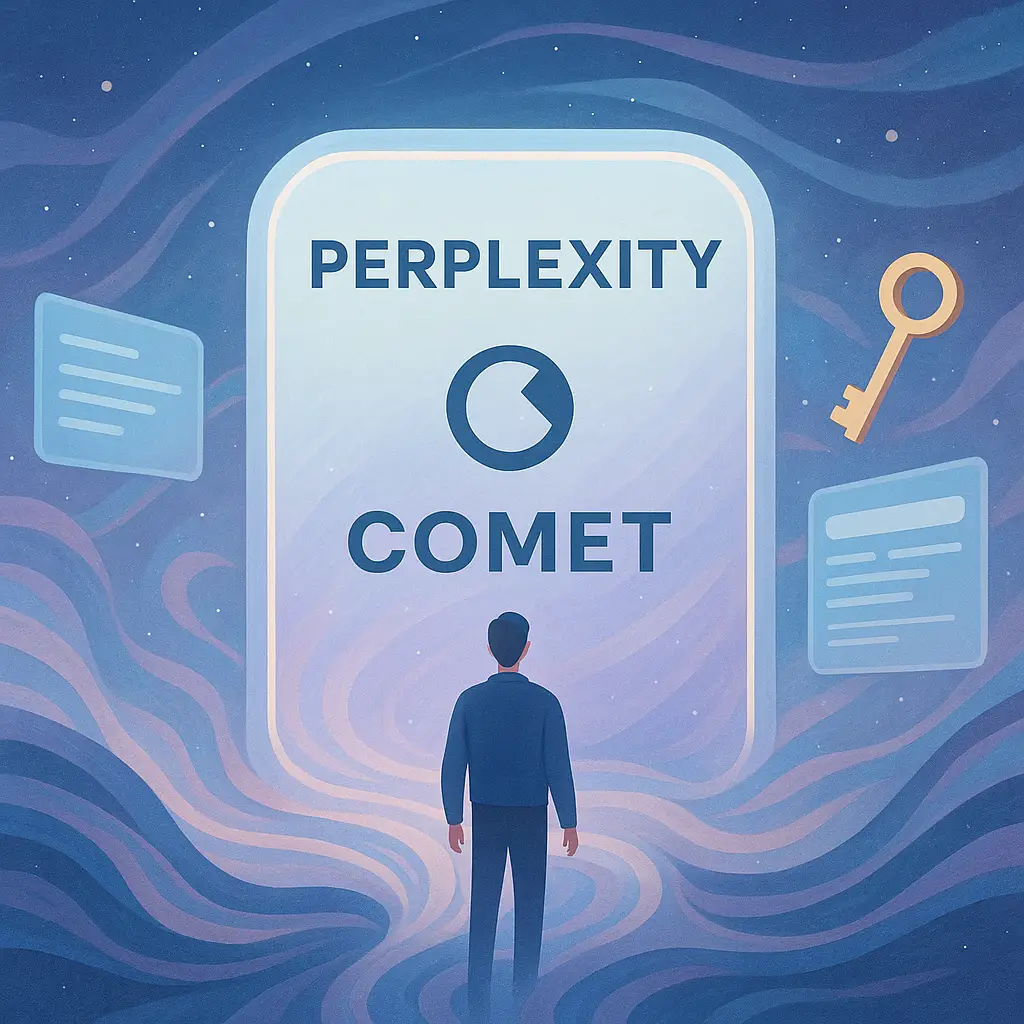
Comet Invite: 1-Month Free Perplexity Pro
Discover how to secure a guaranteed invite to Comet with free 1-month access to Perplexity Pro without a waitlist or credit card. Your comprehensive guide to the next generation in AI-powered browsing.

Earn Money with Comet India: 12 Tips
Discover effective strategies to earn money using Comet in India. This guide covers 12 hidden automation techniques, real-user tactics, and essential insights for pro users.

AgentKit vs n8n vs Opal: AI Tools 2025
Explore why OpenAI AgentKit outperforms alternatives like n8n and Google Opal, transforming AI automation workflows for modern agentic applications in 2025.
