Deep Research using n8n automation to generate report using Tavily
Automate deep research and report generation on any topic using n8n, Tavily, and AI.
- Drastically cut down on manual research time.
- Get comprehensive and well-organized reports on any subject.
- Ensure your research is based on a wide range of sources.
One-time payment • Lifetime access
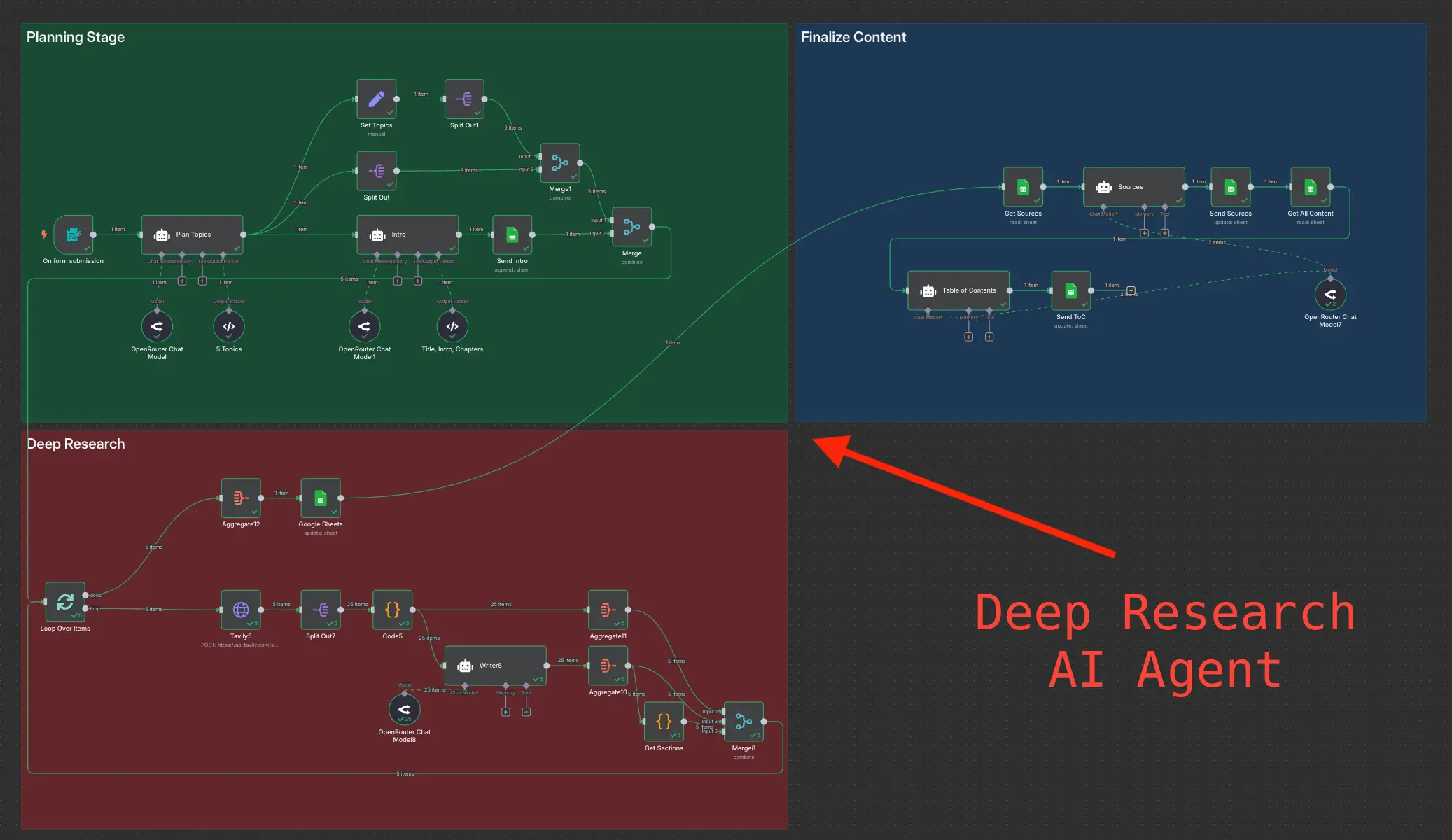
Table of Contents
- Introduction
- How the Automation Works
- Key Components
- Benefits of This Workflow
- Setup Guide
- Troubleshooting
- Conclusion
- Frequently Asked Questions (FAQs)
Introduction
Thorough research is fundamental to making informed decisions, but it's often a manual and time-intensive process. This n8n workflow automates the task of conducting deep research on any topic. By integrating with Tavily's powerful research API and using AI to structure and write the findings, you can generate comprehensive reports in a fraction of the time it would take manually.
Whether you're a student, a business analyst, or a content creator, this tool will become your go-to research assistant.
How the Automation Works
- Define Research Topic: The workflow begins when you provide a research topic, question, or a set of keywords.
- Comprehensive Data Sourcing: The topic is sent to the Tavily API, which scours the web, including academic papers, news articles, and other sources, to gather relevant information. Tavily synthesizes the findings and returns a comprehensive overview.
- AI-Powered Report Generation: The synthesized data from Tavily is passed to a large language model (LLM). The AI uses this information to draft a well-structured report, complete with an introduction, key findings, and a conclusion.
- Output the Report: The final report is saved as a text file, markdown document, or can be sent directly to your email or a platform like Google Docs.
Key Components
| Component | Function |
|---|---|
| n8n | The central hub that connects the services and manages the research process. |
| Tavily API | Conducts the in-depth research and gathers data from numerous online sources. |
| AI (e.g., GPT-4) | Structures the research findings and drafts the final report. |
| Output Module | (e.g., File Save, Email, Google Docs) Delivers the final report to the user. |
Benefits of This Workflow
- Efficiency: Automate hours of manual reading and data collection into a process that runs in minutes.
- Comprehensiveness: Leverage Tavily's ability to search across a vast array of sources to ensure your research is thorough.
- Clarity and Structure: The AI ensures the final output is not just a collection of facts, but a well-organized and easy-to-read report.
- Versatility: Adapt the workflow to research virtually any topic, from market trends and competitor analysis to academic subjects.
Setup Guide
- Import the Workflow: Download the workflow JSON and import it into your n8n canvas.
- Add Credentials: Securely add your API keys for Tavily and your chosen AI model provider in the n8n credential manager.
- Specify Your Topic: In the designated input node, enter the topic or research question you want to investigate.
- Customize the AI Prompt: The prompt for the report-writing AI is key. You can customize it to define the report's structure, tone, and length. For example, you could ask for a five-paragraph essay, a bullet-point summary, or a detailed analysis.
- Configure the Output: Choose how you want to receive the final report (e.g., save as a file, send via email) and configure the corresponding n8n node.
- Execute and Review: Run the workflow and review the generated report. Refine the inputs or prompts as needed to improve the output.
Troubleshooting
- Tavily API Errors: Ensure your API key is correct and that your query is well-formed. Check the Tavily documentation for query best practices.
- AI Report is Incoherent: If the AI-generated report is not up to standard, the issue is likely with the input it received from Tavily or the prompt itself. Ensure the data from Tavily is clean and try making your report-writing prompt more specific.
- Workflow Timeout: Deep research can take time. If your n8n instance is timing out, consider increasing the timeout limit in your n8n settings, especially if you are self-hosting.
Conclusion
This deep research workflow is a powerful asset for anyone who needs to gather and synthesize information quickly and effectively. By delegating the heavy lifting of data collection and initial drafting to automation and AI, you can spend more time on critical analysis and strategic thinking.
What's Included
Scrapes and synthesizes information from multiple online sources.
Uses Tavily's research API for comprehensive data gathering.
Leverages AI to draft a structured and coherent report.
Customizable to research any topic or question.
Benefits You'll Get
Drastically cut down on manual research time.
Get comprehensive and well-organized reports on any subject.
Ensure your research is based on a wide range of sources.
Focus on analyzing insights rather than gathering data.
Get Instant Access
Everything you need to automate your business processes today
One-time payment • Lifetime access • No subscription
What You Get:
Frequently Asked Questions
Got questions? We've got answers. Here are the most common questions about this workflow.
Still have questions? We're here to help!
Contact SupportReady to Transform Your Business?
Join 241+ businesses that have already automated their processes and saved thousands of hours with this workflow.
One-time payment • No recurring fees
Secure checkout with SSL encryption
⏰ Limited-time discount expires soon. Don't miss out on saving $25!
Questions? Email us at connect@architjn.com - we respond within 24 hours.
You Might Also Like
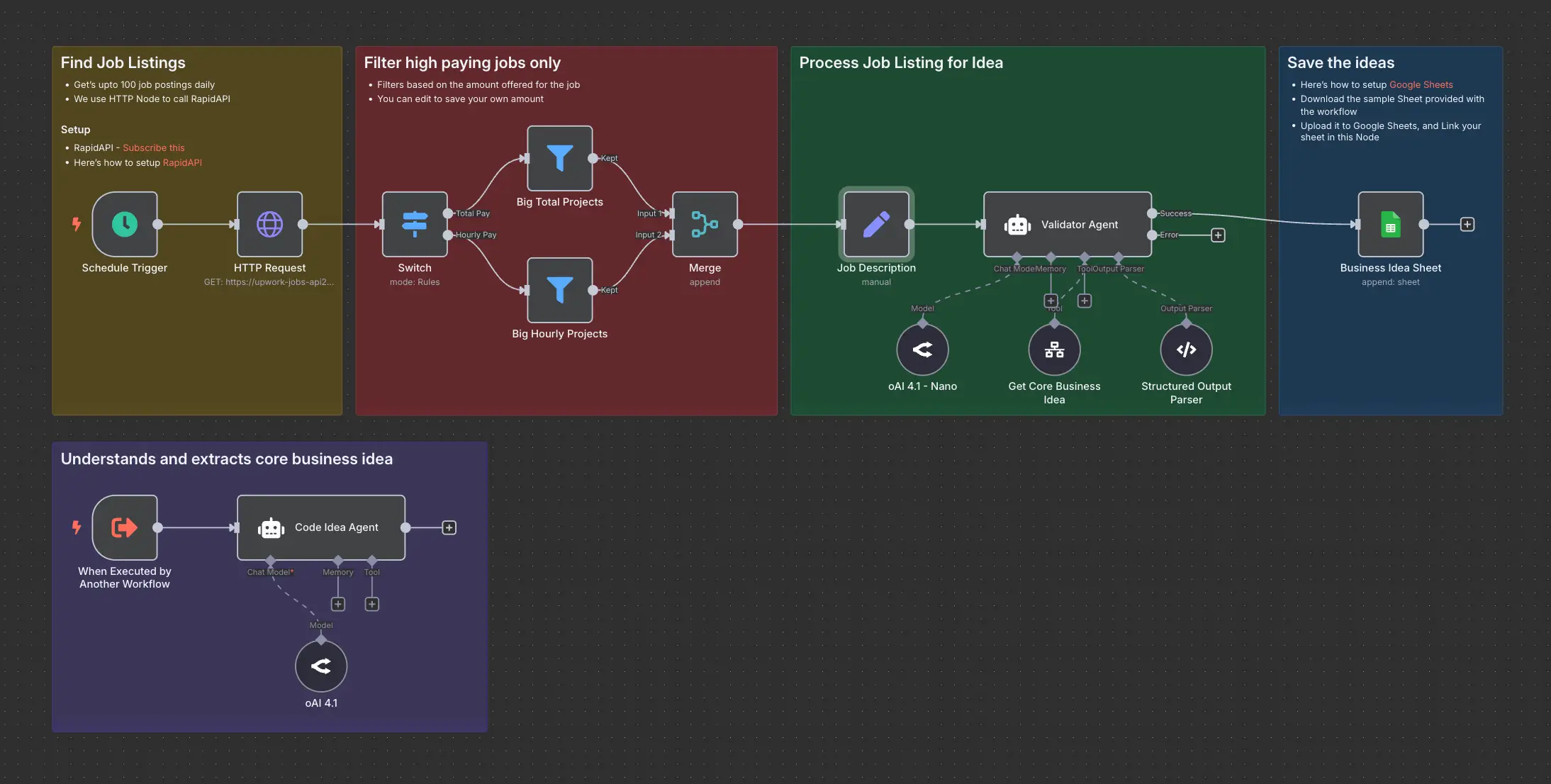
Business Automation
Daily Validated Business Ideas using n8n and Upwork
Automate business idea discovery from Upwork with n8n and AI. Log ideas to Google Sheets.
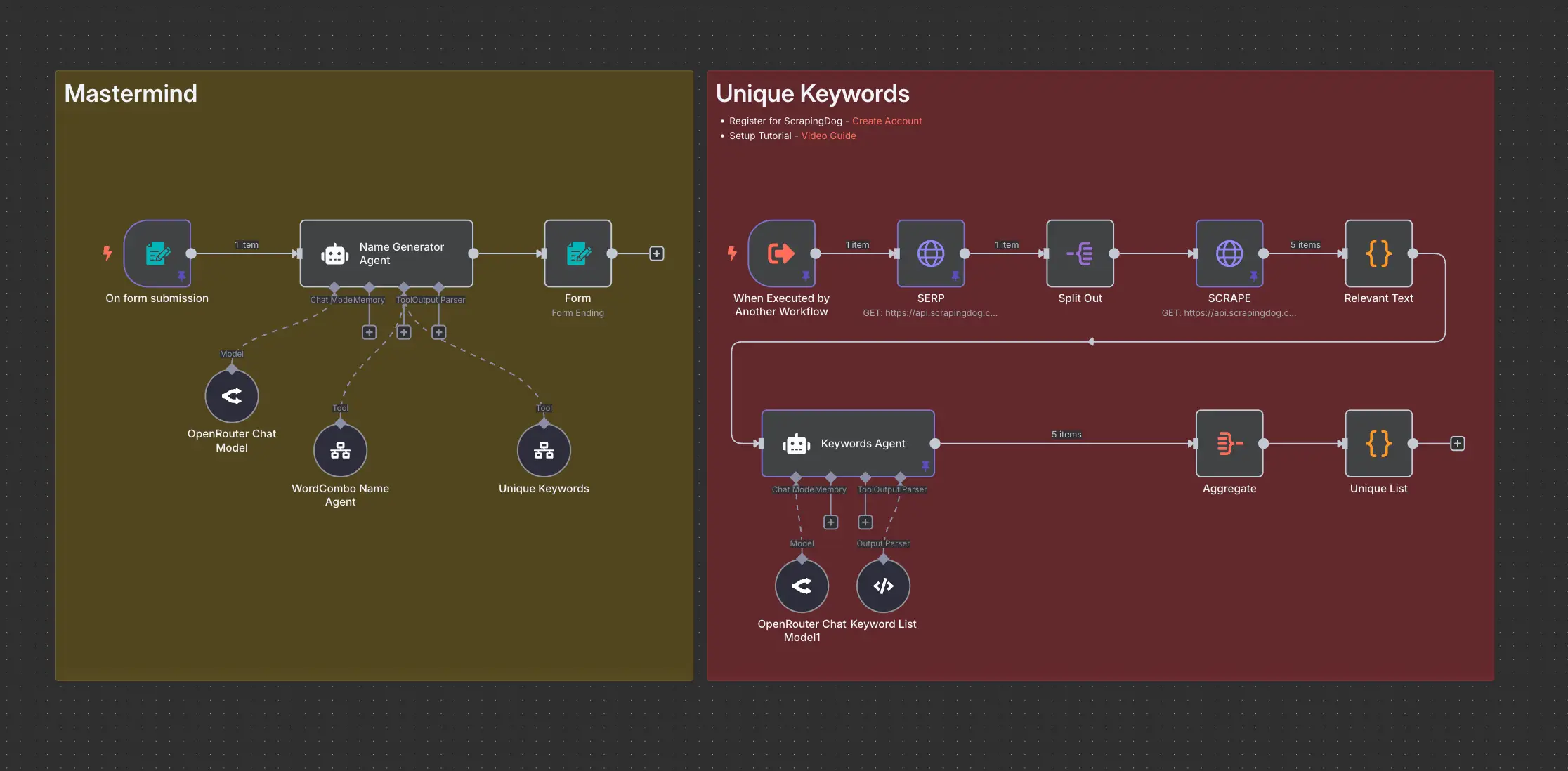
Business
Domain Name Generator n8n workflow using ScrapingDog
Use n8n, ScrapingDog, and AI to generate creative and available domain names.
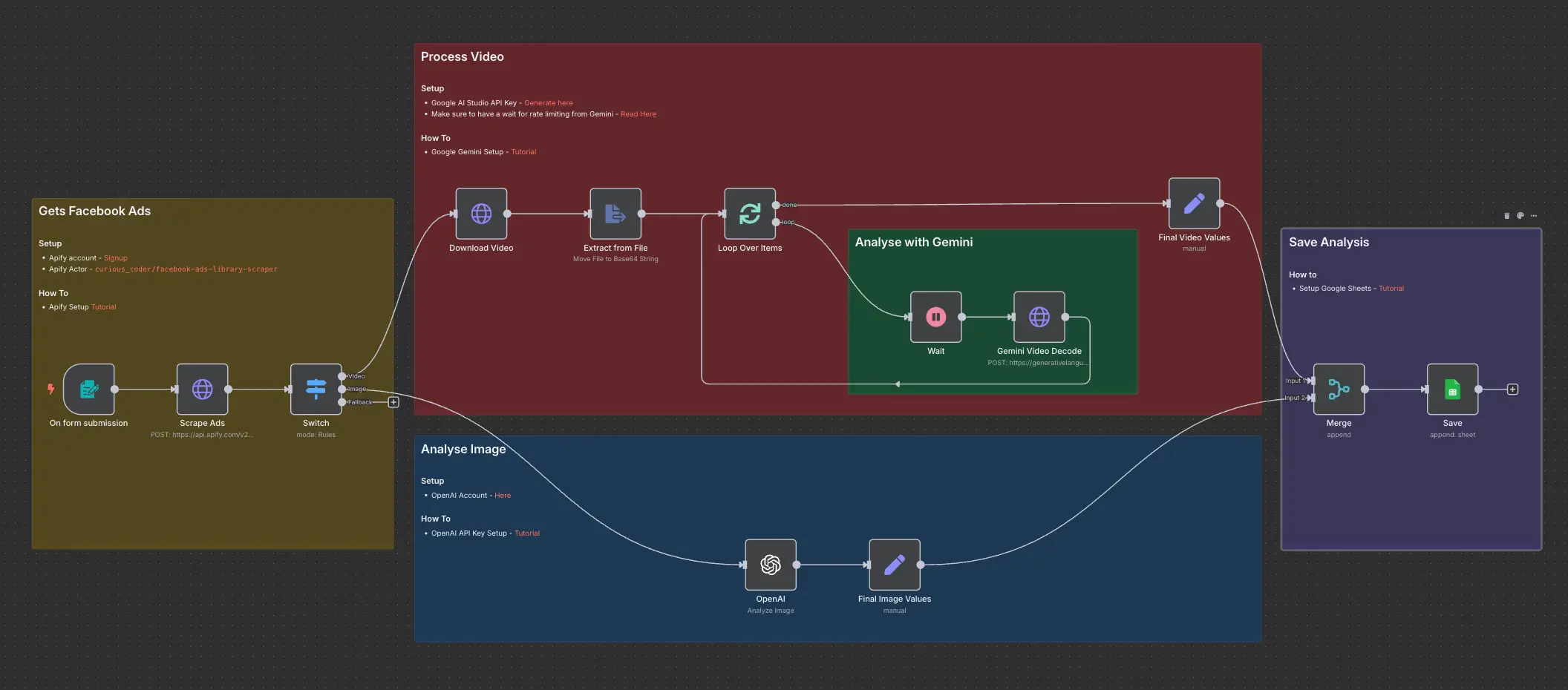
Marketing
Facebook Ads Competitive Analysis using Gemini and Open AI - n8n Workflow
Use n8n with Gemini and OpenAI to automatically analyze competitor Facebook Ads for strategic insights.