Track & Audit Influencers on Instagram with n8n Automation Workflow with AI
Automate Instagram influencer monitoring with n8n and AI. Gather data, analyze engagement, and log findings to a Google Sheet.
- Save time on manual influencer audits.
- Get consistent and objective data.
- Track influencer performance over time.
One-time payment • Lifetime access
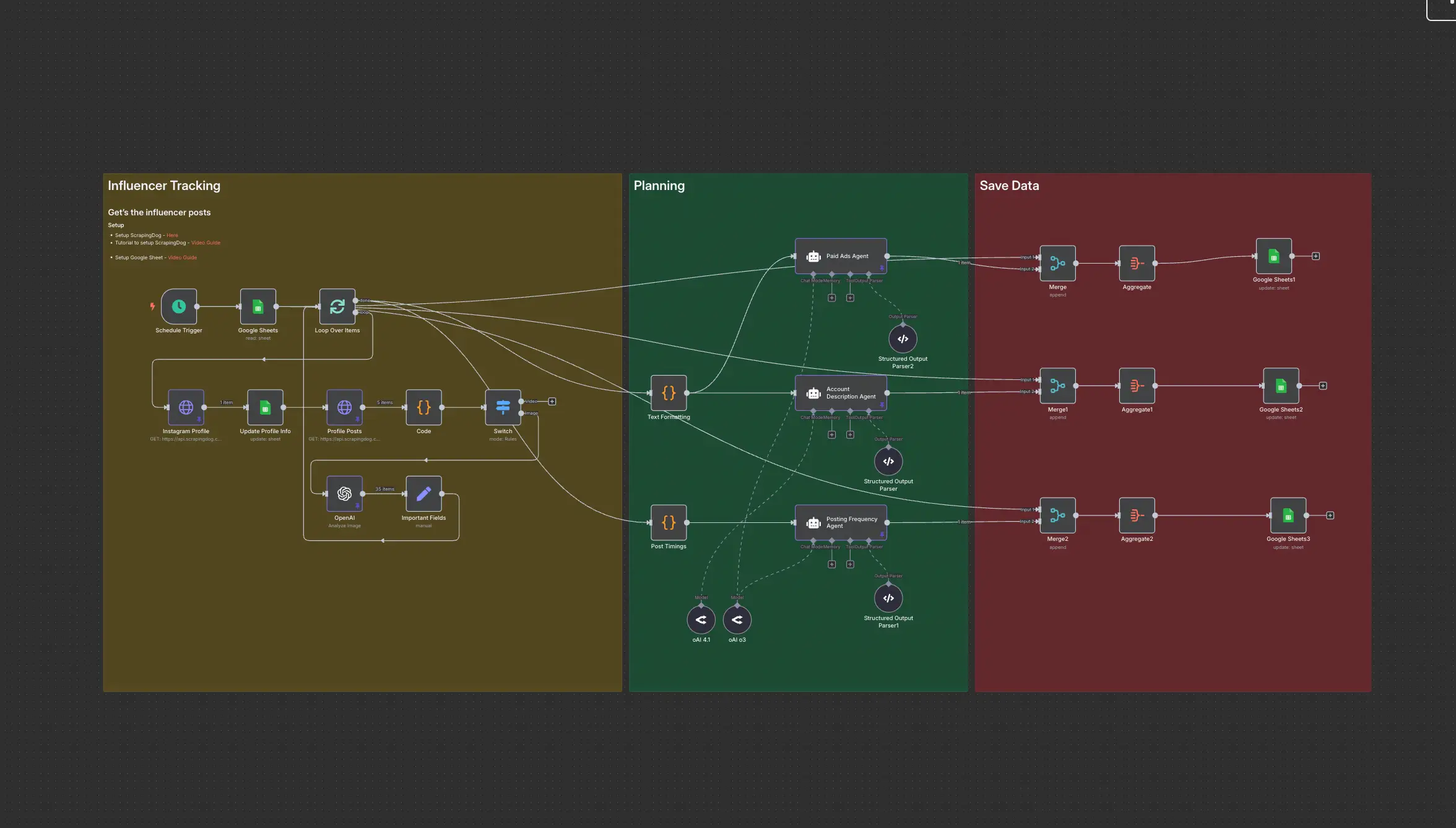
Table of Contents
- Introduction
- How the Automation Works
- Key Components
- Benefits of This Workflow
- Setup Guide
- Troubleshooting
- Conclusion
- Frequently Asked Questions (FAQs)
Introduction
In the fast-paced world of influencer marketing, staying updated with an influencer's activity is crucial but time-consuming. Manually tracking posts, engagement rates, and content quality for multiple influencers is a recipe for inefficiency. This n8n workflow automates the entire process of tracking and auditing Instagram influencers, saving you hours of manual work and providing consistent, data-driven insights.
This guide will walk you through an automated system that monitors Instagram influencers, uses AI to analyze their content, and logs everything neatly into a Google Sheet for your review.
How the Automation Works
This workflow streamlines influencer monitoring into a few automated steps:
- Scheduled Trigger: The workflow runs at a predefined schedule (e.g., daily, weekly) to check for new posts from a list of target influencers.
- Fetch Instagram Data: It connects to Instagram to pull the latest posts, captions, and engagement metrics (likes, comments) for each influencer.
- AI-Powered Analysis: The collected data is sent to an AI model (like GPT-4) to analyze the sentiment of the posts, identify keywords, and assess content quality based on your predefined criteria.
- Log to Google Sheets: All the raw data and AI-generated insights are systematically logged into a Google Sheet. This creates a historical record and a dashboard for comparing influencer performance.
- Notifications (Optional): You can configure the workflow to send you notifications (e.g., via Slack or email) summarizing the latest activity or flagging any significant changes.
Key Components
| Component | Function |
|---|---|
| n8n | The core automation platform that orchestrates the entire workflow. |
| Instagram API | To fetch influencer posts and data. Note: Requires appropriate access. |
| AI (e.g., GPT-4) | Analyzes content for sentiment, keywords, and quality. |
| Google Sheets | Acts as a database to store and organize the collected data and insights. |
Benefits of This Workflow
- Massive Time Savings: Eliminates the manual, repetitive task of checking influencer profiles daily.
- Data-Driven Decisions: Make informed decisions based on consistent and objective data, not just manual observation.
- Track Performance Over Time: Easily monitor an influencer's engagement trends and content strategy.
- Scalable Monitoring: Add or remove influencers from your tracking list with minimal effort.
Setup Guide
- Import the Workflow: Download the provided JSON file and import it into your n8n instance.
- Configure Credentials: Add your API keys and authentication credentials for Instagram, your chosen AI provider, and Google Sheets in the n8n credential manager.
- Set Up Google Sheet: Use the provided template or create a new Google Sheet with columns for influencer name, post URL, caption, likes, comments, AI analysis, etc.
- Customize the Workflow:
- Enter the Instagram usernames of the influencers you want to track.
- Adjust the schedule (Cron node) to fit your monitoring frequency.
- Refine the AI prompts to tailor the analysis to your specific needs.
- Activate and Test: Activate the workflow and run it once to ensure all components are working correctly and data is populating in your Google Sheet.
Troubleshooting
- API Errors: Double-check that your API keys are correct and have the necessary permissions. Refer to the API documentation for rate limits.
- Data Not Populating: Verify the column names in your Google Sheet match those specified in the workflow's Google Sheets node.
- Incorrect Analysis: Refine your AI prompts to be more specific. Providing examples can often improve the accuracy of the AI analysis.
Conclusion
Automating your influencer auditing process with this n8n workflow will revolutionize your marketing efforts. It provides the efficiency of automation while delivering the deep insights of AI, allowing you to focus on building strong, effective partnerships with influencers.
What's Included
Automated data collection from Instagram profiles.
AI-powered analysis of posts and engagement.
Scheduled checks to monitor influencer activity.
Data consolidation in Google Sheets for easy review.
Benefits You'll Get
Save time on manual influencer audits.
Get consistent and objective data.
Track influencer performance over time.
Make data-driven decisions for your marketing campaigns.
Get Instant Access
Everything you need to automate your business processes today
One-time payment • Lifetime access • No subscription
What You Get:
Frequently Asked Questions
Got questions? We've got answers. Here are the most common questions about this workflow.
Still have questions? We're here to help!
Contact SupportReady to Transform Your Business?
Join 168+ businesses that have already automated their processes and saved thousands of hours with this workflow.
One-time payment • No recurring fees
Secure checkout with SSL encryption
⏰ Limited-time discount expires soon. Don't miss out on saving $50!
Questions? Email us at connect@architjn.com - we respond within 24 hours.
You Might Also Like
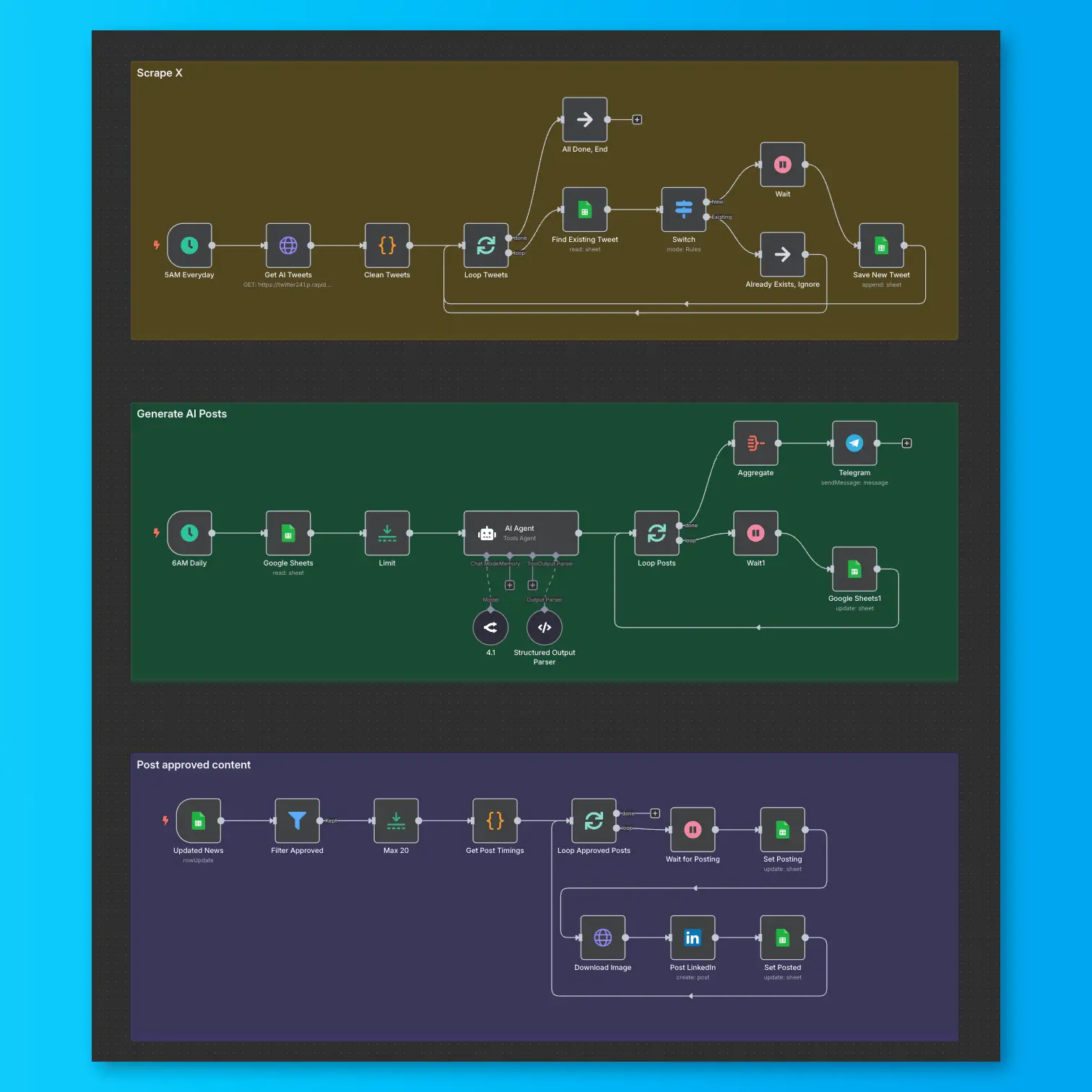
Social Media
LinkedIn Automation From X Posts
Automate LinkedIn content creation from trending AI tweets with no execution cost.
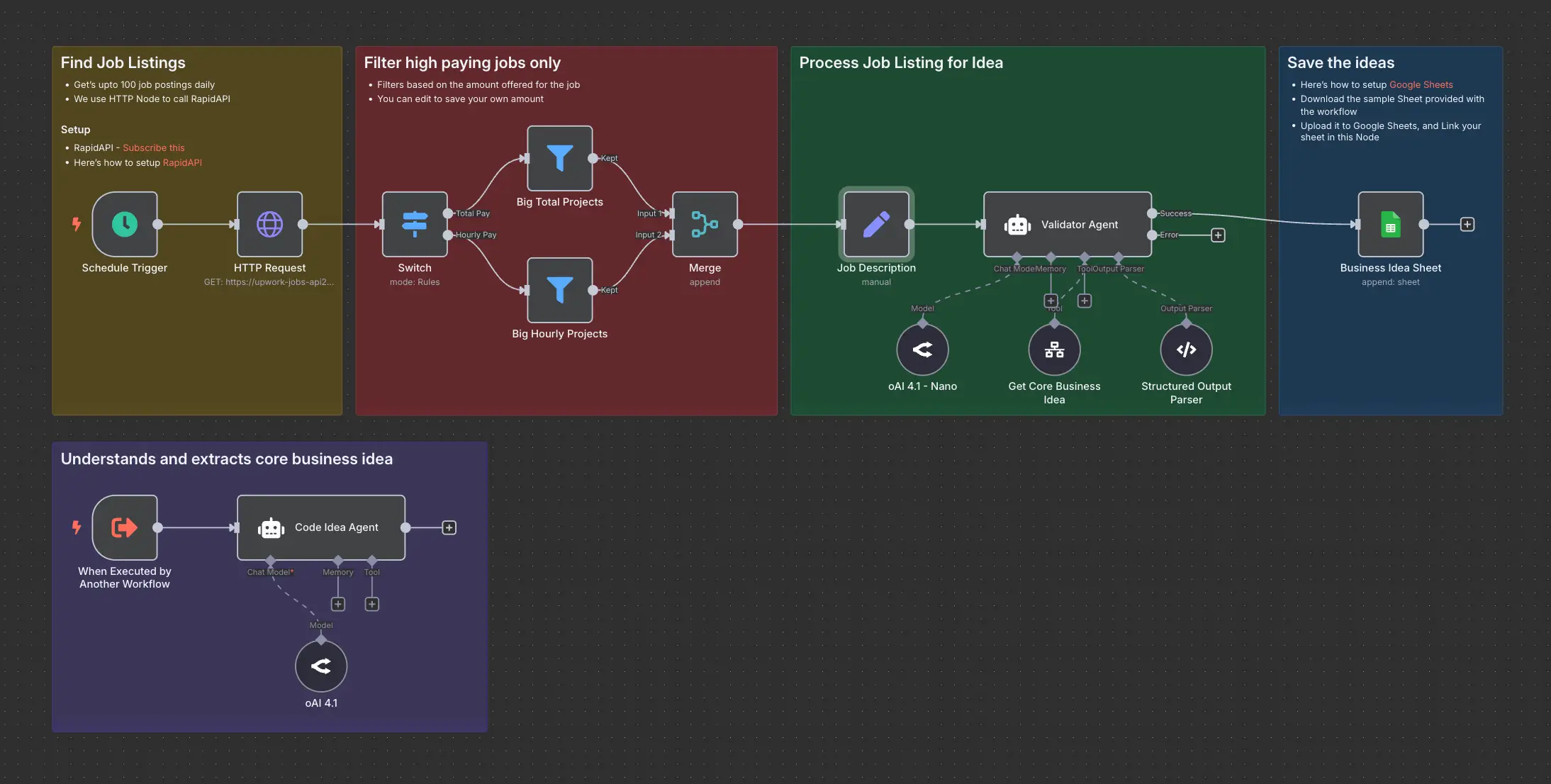
Business Automation
Daily Validated Business Ideas using n8n and Upwork
Automate business idea discovery from Upwork with n8n and AI. Log ideas to Google Sheets.
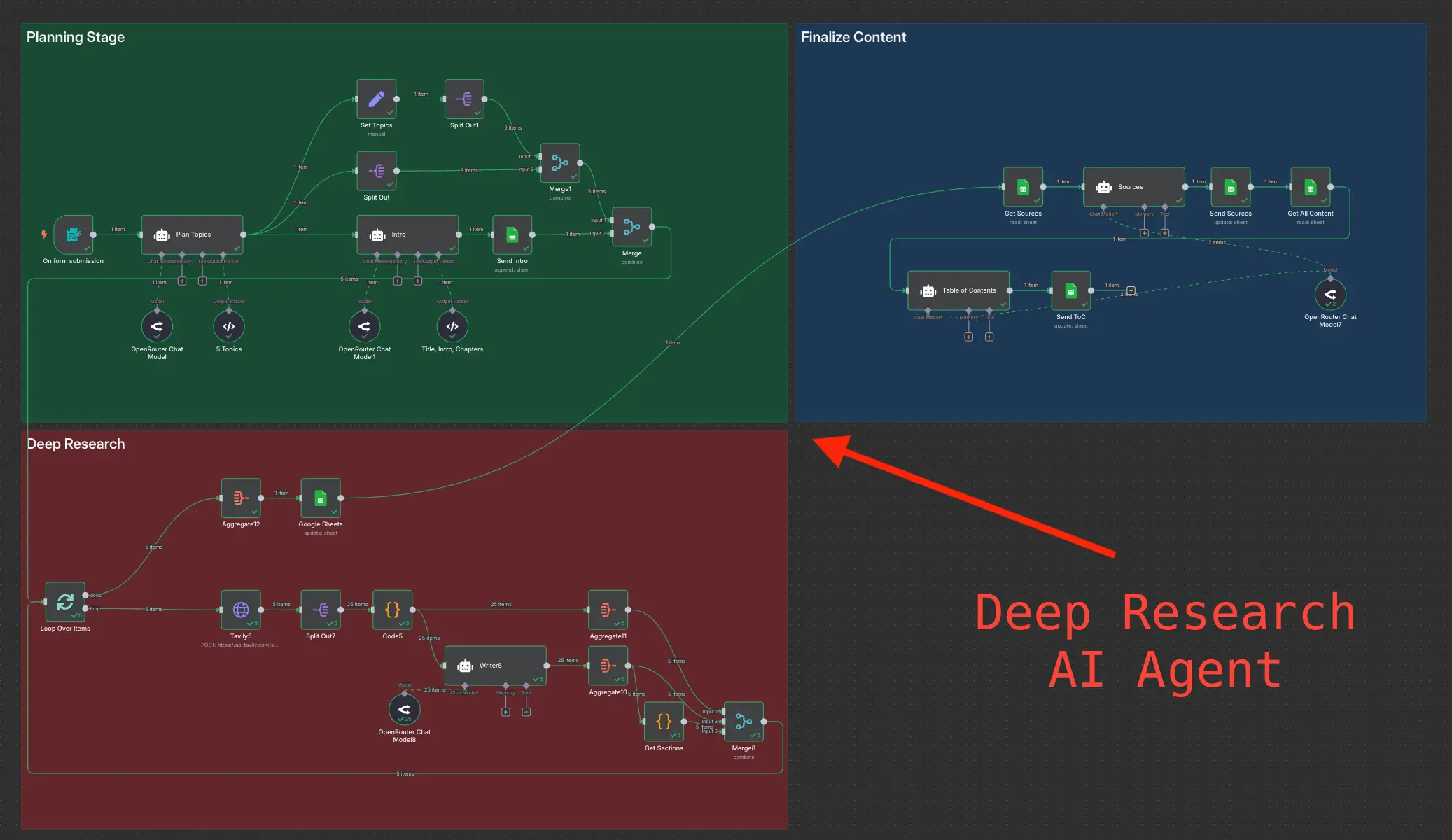
Research
Deep Research using n8n automation to generate report using Tavily
Automate deep research and report generation on any topic using n8n, Tavily, and AI.