Track Product Mentions on 𝕏 (Formerly Twitter)
Automate 𝕏 brand monitoring. Track mentions, analyze sentiment with AI, and get alerts with this n8n workflow.
- Stay on top of customer feedback and brand perception in real-time.
- Quickly identify and respond to customer service issues.
- Discover user-generated content and testimonials.
One-time payment • Lifetime access
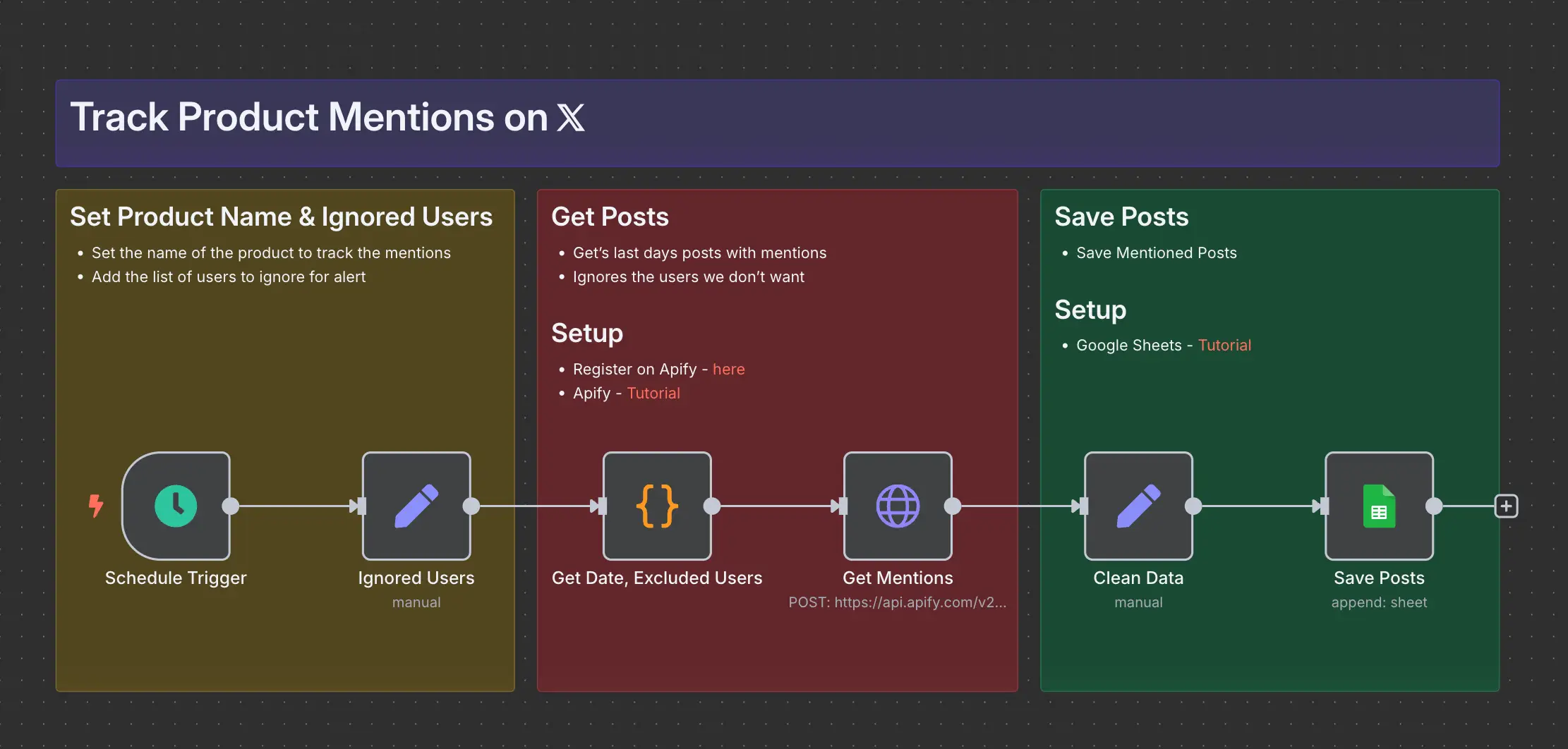
Table of Contents
- Introduction
- How the Automation Works
- Key Components
- Benefits of This Workflow
- Setup Guide
- Troubleshooting
- Conclusion
- Frequently Asked Questions (FAQs)
Introduction
Monitoring brand and product mentions on social media is essential for managing your reputation, engaging with customers, and gathering feedback. This n8n workflow automates the process of tracking mentions on 𝕏 (formerly Twitter), allowing you to listen to the conversation without being tied to your screen.
By connecting to the 𝕏 API and leveraging AI for sentiment analysis, this tool gives you a powerful, automated social listening post.
How the Automation Works
- Scheduled Search: The workflow runs at regular intervals (e.g., every 15 minutes) to search 𝕏 for your specified keywords, hashtags, or brand mentions.
- Fetch New Mentions: Using the 𝕏 API, it retrieves any new posts that match your query since the last check.
- AI-Powered Sentiment Analysis: Each mention is sent to an AI model to determine the sentiment of the post—is it positive, negative, or neutral? This helps you prioritize which mentions to address first.
- Real-Time Alerting: Based on the sentiment or keywords, the workflow sends an alert to a designated Slack channel or email address. For example, you can get instant notifications for all negative mentions to enable a quick response.
- Log Mentions (Optional): All mentions can be logged to a Google Sheet or database for historical analysis of brand sentiment over time.
Key Components
| Component | Function |
|---|---|
| n8n | Runs the scheduled workflow and connects all the services. |
| 𝕏 API | Fetches new posts mentioning your brand or keywords. |
| AI (e.g., GPT-4) | Analyzes the sentiment of each mention. |
| Notification Service | (e.g., Slack, Email) Sends real-time alerts. |
| Google Sheets | (Optional) Logs all mentions for historical tracking. |
Benefits of This Workflow
- Instant Awareness: Get notified the moment someone talks about your brand on 𝕏.
- Proactive Customer Service: Quickly identify and address customer complaints or issues before they escalate.
- Discover Opportunities: Find positive testimonials, user-generated content, and sales opportunities.
- Efficient Social Listening: Completely automate the manual and time-consuming task of social media monitoring.
Setup Guide
- Import the Workflow: Download the workflow JSON file and import it into your n8n canvas.
- Configure Credentials: Add your credentials for the 𝕏 API, your AI service, and your chosen notification service (e.g., Slack webhook) to n8n.
- Define Keywords: In the 𝕏 node, enter the keywords, hashtags, or account mentions you want to track. You can use advanced search operators.
- Customize AI and Alerts: Adjust the AI prompt for sentiment analysis if needed. Configure the alert message to include the information you find most important (e.g., the post text, author, and sentiment score).
- Activate: Turn on the workflow. It will begin monitoring 𝕏 and sending you alerts as new mentions are found.
Troubleshooting
- Not Receiving Mentions: Double-check your 𝕏 API credentials and your search query. Ensure your query is not too narrow or too broad. Test your search query directly on 𝕏 to see if it returns results.
- API Rate Limits: Be mindful of the 𝕏 API's rate limits. If you are monitoring many keywords, you may need to increase the interval between checks.
- Incorrect Sentiment: If the AI is misclassifying sentiment, refine the prompt. Providing examples of positive, negative, and neutral posts can significantly improve accuracy.
Conclusion
This workflow turns n8n into a powerful social listening tool, helping you stay connected to your audience and protect your brand's reputation on 𝕏. Automating this process frees up valuable time and ensures you never miss an important conversation.
What's Included
Continuously monitors 𝕏 for specific keywords or mentions.
Performs sentiment analysis (positive, negative, neutral) on each mention.
Can identify key topics or questions from user posts.
Sends real-time alerts to Slack or email.
Benefits You'll Get
Stay on top of customer feedback and brand perception in real-time.
Quickly identify and respond to customer service issues.
Discover user-generated content and testimonials.
Automate social listening and save hours of manual work.
Get Instant Access
Everything you need to automate your business processes today
One-time payment • Lifetime access • No subscription
What You Get:
Frequently Asked Questions
Got questions? We've got answers. Here are the most common questions about this workflow.
Still have questions? We're here to help!
Contact SupportReady to Transform Your Business?
Join 249+ businesses that have already automated their processes and saved thousands of hours with this workflow.
One-time payment • No recurring fees
Secure checkout with SSL encryption
Questions? Email us at connect@architjn.com - we respond within 24 hours.
You Might Also Like
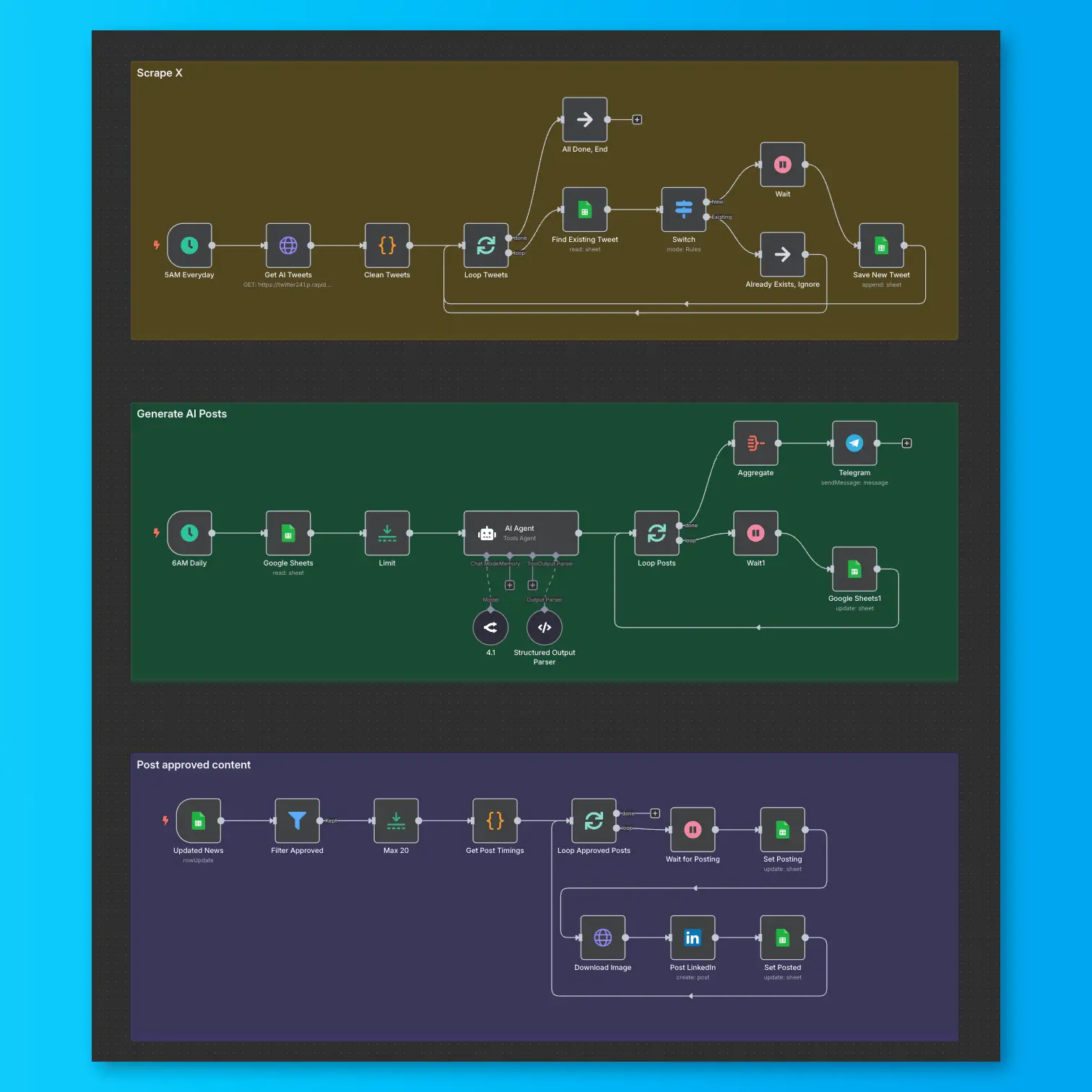
Social Media
LinkedIn Automation From X Posts
Automate LinkedIn content creation from trending AI tweets with no execution cost.
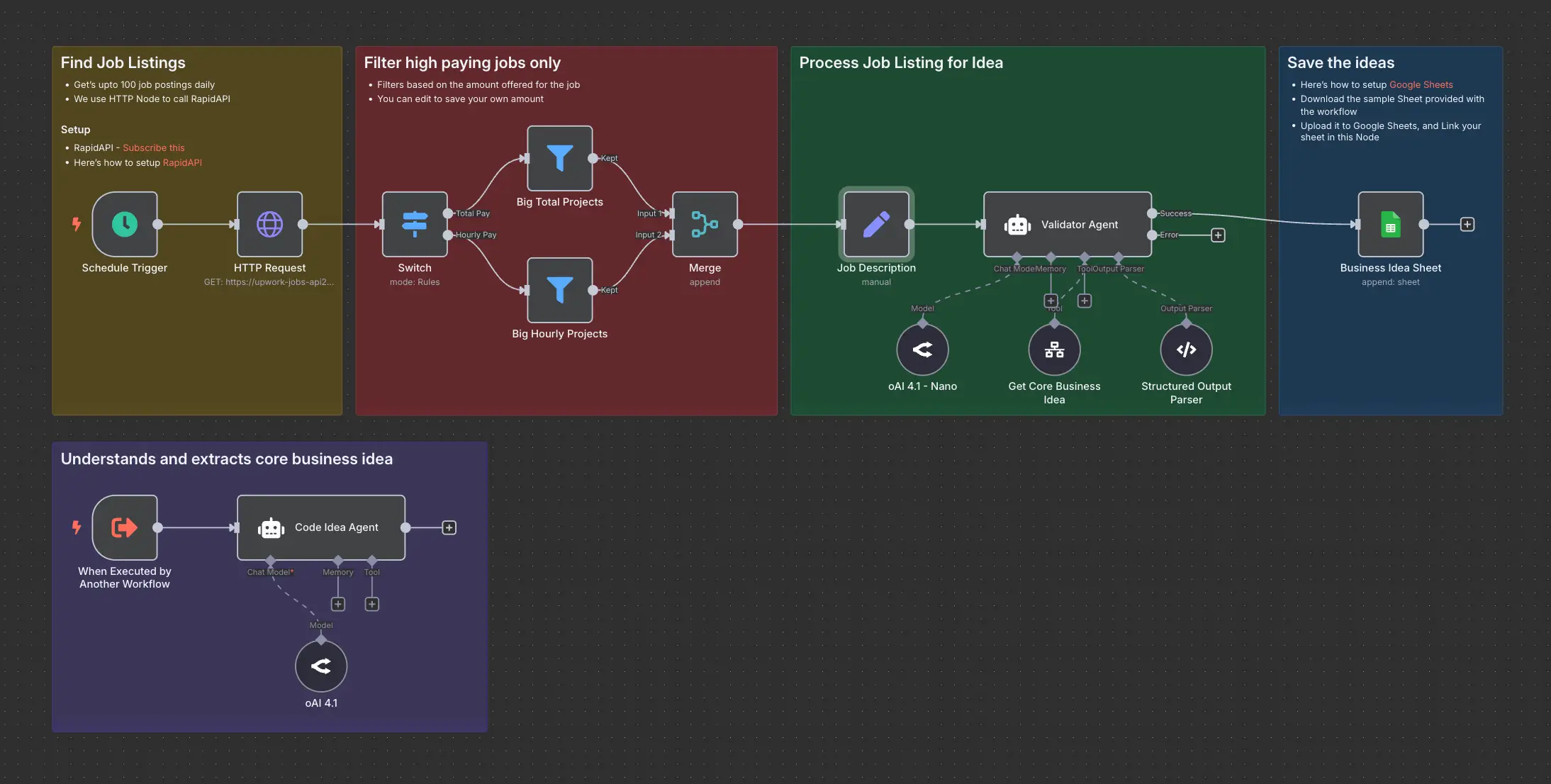
Business Automation
Daily Validated Business Ideas using n8n and Upwork
Automate business idea discovery from Upwork with n8n and AI. Log ideas to Google Sheets.
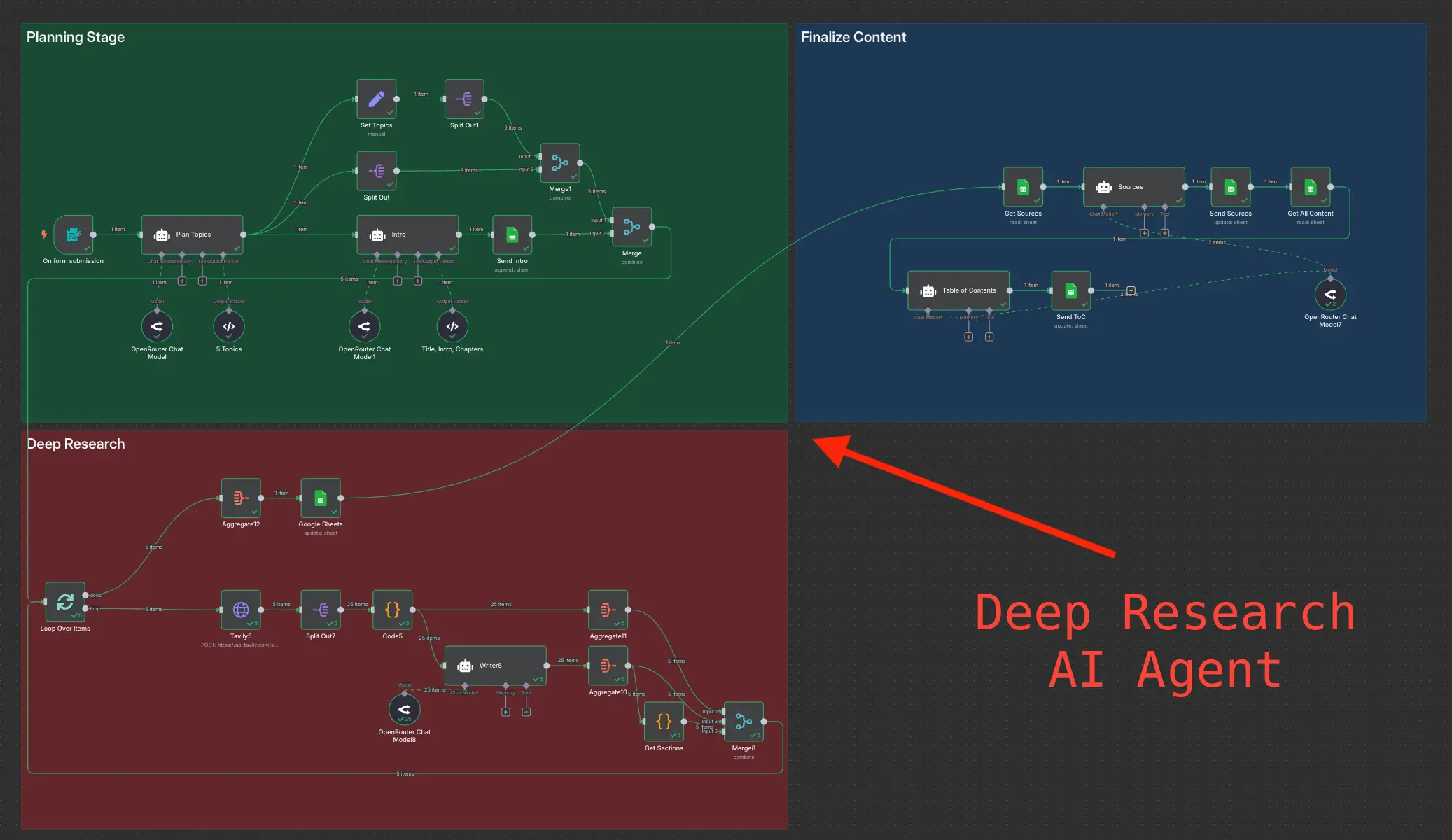
Research
Deep Research using n8n automation to generate report using Tavily
Automate deep research and report generation on any topic using n8n, Tavily, and AI.