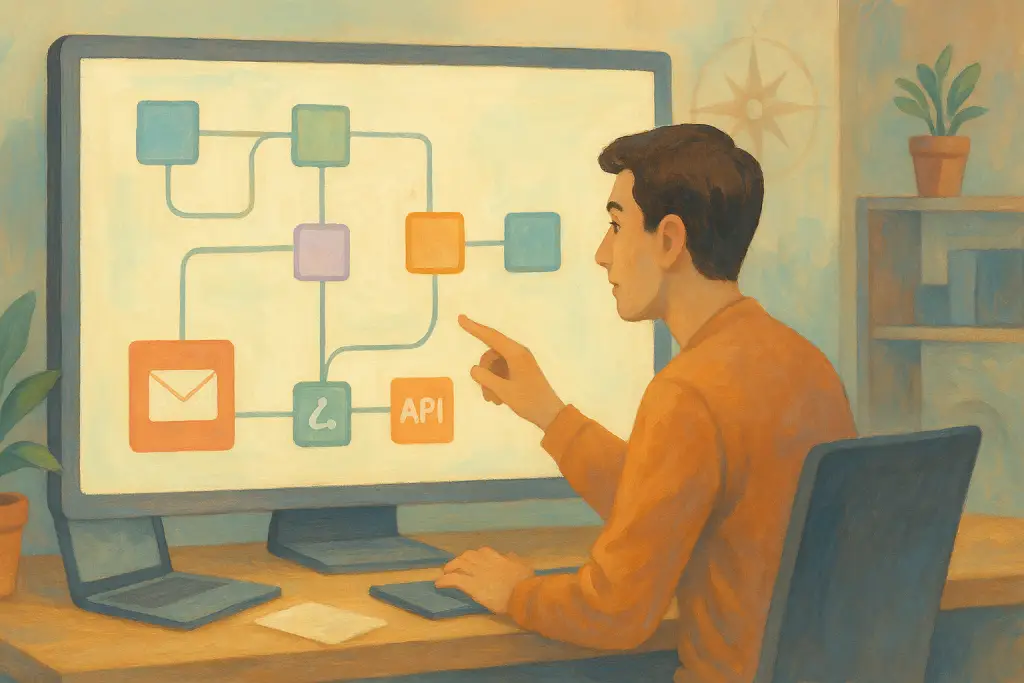
Best n8n Templates & Workflows (2025)
Table of Contents
- Introduction
- What is n8n?
- Where to Find n8n Workflows
- Setting Up Your n8n Workflows
- How to Use n8n Templates Effectively
- Example Workflows and Use Cases
- Tips for a Seamless Automation Experience
- Conclusion
- Frequently Asked Questions (FAQs)
Introduction
If you've ever wished for a simpler method to automate repetitive tasks, reduce manual work, or bring together your favorite apps seamlessly, you're in the right place. Today we'll dive deep into the world of n8n — an open-source workflow automation tool that empowers users with a rich library of templates and workflows. Whether you're an experienced developer or someone just starting on the automation path, this guide will walk you through the process of exploring and setting up useful n8n workflows.
n8n, pronounced "n-eight-n", stands out from the crowd as it combines a user-friendly visual interface with extensive capabilities for connecting a wide range of applications and services. In our journey today, we touch on everything from where to find these workflow templates, understanding their components, to a step-by-step guide on setting them up. I aim to make this article as detailed and human-friendly as possible, mixing examples, tables, and lists to help you piece together the information with ease.
Automate with n8n
Build workflows that save time and scale your work. Start free. Grow as you go.
Start Free with n8nWhat is n8n?
n8n is a powerful, open-source workflow automation tool designed to help you connect different apps and services without hefty investments in custom development. Its core strength lies in its flexibility, allowing both no-code and low-code individuals to craft solutions that range from simple tasks like data synchronization to more complicated operations with API integrations.
Core Features of n8n
- Open-Source Nature: Being open-source means you can inspect, modify, and adapt the software to suit your personal or business needs.
- Visual Workflow Builder: The drag-and-drop interface lets you design workflows visually, reducing the reliance on code.
- Community Workflow Templates: There is an extensive library of pre-built workflows available from the official site and on GitHub repositories.
- Wide Integration Range: n8n supports many apps such as Google Sheets, Slack, Gmail, Notion, and even various AI services.
- Flexible Execution: You can trigger workflows manually, on schedules, or via webhooks, catering to both real-time and batch processes.
By opening up avenues for both developers and non-developers, n8n provides a broad set of possibilities. Its community-driven workflow library makes it even easier to start automating tasks without starting from scratch.
Where to Find n8n Workflows
One of the most attractive aspects of n8n is the wealth of workflow templates available for immediate use. Here are several primary sources where you can access a range of templates:
Official n8n Workflows Library
The official n8n site hosts over 2182 workflow templates, which are the go-to place to begin exploring what's possible. These workflows span a variety of use cases, from AI-powered integrations to simple data syncs between your favorite apps.
- Website: n8n Workflow Library
- Coverage: Workflows are available for scenarios like marketing automation, IT operations, finance, HR, and more.
- Ease-of-Use: Each workflow template comes with instructions on how to import it into your n8n instance.
GitHub Repositories for n8n Workflows
GitHub is another fantastic source of n8n workflows. Several repositories provide well-curated collections. Here are two popular ones:
1. awesome-n8n-templates
- Link: awesome-n8n-templates
- Workflows Count: Approximately 112 templates
- Focus: Templates here are geared toward automating everyday tasks using popular apps such as Gmail, Slack, and Google Drive. They are documented well enough for beginners to follow along.
2. n8n-workflows
- Link: n8n-workflows
- Structure: Organized into categories such as Data Integration, Communication, and Document Processing.
- Documentation: Each workflow includes a JSON file and detailed instructions tailored to help you get started quickly.
Other Sources
Beyond these primary sources, there are always smaller repositories and community forums where users share custom workflows. A visit to the n8n Community Forum can yield hidden gems and expert advice on workflow optimizations or troubleshooting tips.
Setting Up Your n8n Workflows
Setting up workflows in n8n might sound complex at first, but once you get the hang of it, the process is straightforward. Below is a practical guide on how to go from a workflow template to a fully functional automation process in your n8n instance.
Step 1: Installation and Access
Before you can import any templates, you need to have n8n installed and accessible. There are two main setups to consider:
-
Self-Hosted Instance:
- Install n8n on your local machine, server, or via Docker.
- Follow the official guide: n8n Installation Guide.
-
n8n Cloud:
- n8n also offers a cloud-hosted solution where the infrastructure is managed on your behalf.
- Sign up at n8n Cloud.
Ensure your instance is running correctly before proceeding with importing workflows.
Step 2: Importing a Workflow Template
Once your instance is ready, follow these steps to import a workflow:
-
Download or Copy the Workflow JSON:
- If using the official library, select the workflow and either download the JSON file or copy it using the provided URL.
- For GitHub repositories, locate the JSON file in the repository and download it.
-
Open Your n8n Interface:
- Log in to your n8n dashboard.
- Click on the "Workflows" section to view existing workflows.
-
Import the Template:
- Click the three dots or the import icon, then select "Import from File" if you saved the JSON locally, or "Import from URL" if you have the link directly.
- Your workflow will then appear in the canvas.
Step 3: Configuring Credentials and Node Settings
Most workflows require authentication credentials to connect with external services. For example, if you’ve imported a workflow that interacts with Gmail or Google Sheets, you will need to update the nodes with your personal credentials.
-
Find Credential Nodes:
Look for nodes that are marked for authentication. They often come with placeholder values which need replacement. -
Enter Your API Keys and Tokens:
- Update fields like API keys, OAuth details, or username and password combinations.
- Make sure credentials are stored securely and tested.
-
Node Adjustments:
Depending on your requirements or the exact service configurations, nodes might need further customization. For instance, adapting the number of rows read from a spreadsheet or modifying data filters in API calls.
Step 4: Testing and Debugging
After configuration, it’s crucial to test the workflow:
-
Manual Trigger:
Many templates include a manual trigger node which allows you to execute the workflow right away. -
Error Checking:
Use the built-in logging tools in n8n to trace any errors. If issues occur, verify that all credentials are correct and that node settings match the requirements of their respective services. -
Adjust on the Fly:
n8n provides a live-execution view where you can monitor the flow, check variable contents, and make adjustments without re-importing the entire workflow.
How to Use n8n Templates Effectively
n8n templates are not just a starting point; they are blueprints you can adjust to meet your specific needs. Here’s how to make the most out of these templates:
Familiarize Yourself with Each Node
-
Understand the Role of Each Node:
Each node in n8n represents a singular action. Some nodes merely grab data (trigger nodes) while others process or output it. Study the configuration options for each node; this knowledge is crucial for adjusting workflows. -
Review Documentation:
Always refer to the official n8n documentation for details on nodes and best practices in workflow design.
Customize Your Workflows
-
Adapt to Your Environment:
Don’t be afraid to modify a template. If a workflow is designed to work with a specific service like Twitter or Slack, but you need to use Microsoft Teams, explore the nodes available for Teams and adjust accordingly. -
Layer Complexity Gradually:
Start with the base template and then incorporate additional functionalities. As you get comfortable, consider chaining multiple workflows together or integrating third-party APIs.
Utilize Community Feedback
-
Interact on the n8n Community Forum:
The n8n Community Forum is a vibrant space for troubleshooting, sharing improvements, and suggesting new features. -
Follow GitHub Repositories:
Many repositories on GitHub, like awesome-n8n-templates, regularly update their content. Star or watch these repositories to stay informed on new additions or bug fixes.
Keep a Testing Environment
- Sandbox Testing:
Before deploying a new workflow to production, test it in a sandbox environment. This helps avoid unexpected results and ensures that your automation works under various conditions.
Example Workflows and Use Cases
To illustrate the power of n8n, below are a few example workflows along with tables and detailed descriptions.
Example Workflow 1: Syncing Data Between Google Sheets and Slack
This workflow demonstrates how data from Google Sheets can be automatically dispatched as notifications on a Slack channel. Here’s how it works:
-
Schedule Trigger Node:
Set to run at desired intervals (e.g., every hour). -
Google Sheets Node:
Reads new rows from a designated spreadsheet.- Configuration includes API credentials and the spreadsheet ID.
- The node reads from a specific range, for instance, "Sheet1!A1:B10".
-
Slack Node:
Sends the data fetched from Google Sheets to a designated Slack channel.- Requires Slack API credentials.
- Uses a message template to notify the team about the new updates.
Workflow Structure in a Table
| Node Name | Function | Key Settings |
|---|---|---|
| Schedule Trigger | Initiates workflow at set intervals | Interval set to 3600 seconds |
| Google Sheets | Reads designated rows from a spreadsheet | Spreadsheet ID, range "A1:B10" |
| Slack | Posts message to Slack channel | Channel, message template |
Example Workflow 2: Automated Email Notifications with Gmail
This workflow automates the sending of emails when a certain event occurs, such as a new entry in a database.
- Webhook Trigger:
An external event triggers the workflow. - Database Node:
Fetches the relevant data or new entries from the database. - Gmail Node:
Composes and sends an email using the fetched data. - Logging Node (Optional):
Records each email sent for auditing purposes.
Workflow Construction
- Trigger: Use a webhook for real-time actions.
- Process: Each node is designed to handle specific tasks.
- Outcome: Automates the notification process efficiently.
Example Workflow 3: Integrating AI for Content Automation
For users interested in leveraging AI, an excellent workflow involves translating and reposting social media content. One popular template integrates OpenAI with Twitter and Notion.
- Manual Trigger:
Allows the user to start the workflow manually when needed. - Twitter Node:
Fetches tweets or threads based on given criteria. - OpenAI Node:
Translates or processes the content. - Notion Node:
Posts the processed content into a designated Notion database. - Configuration and Adjustments:
- Update API credentials for Twitter, OpenAI, and Notion.
- Set parameters for language translation and data formatting.
Each of these workflows highlights a different way to integrate automation into daily operations. Their flexibility allows them to be customized further based on evolving needs.
Tips for a Seamless Automation Experience
While n8n is powerful on its own, here are some useful tips to help ensure your workflows run smoothly:
Detailed Documentation is Key
- Annotate Nodes:
Within your workflow, add notes to document what each node does. This makes future revisions easier and quicker. - Keep a Change Log:
Maintain a log of changes made to workflows. This is helpful if troubleshooting is required later.
Regular Monitoring and Maintenance
- Execution Logs:
Regularly check the execution logs available in the n8n interface. They provide insights into failures or delays. - Credential Updates:
Periodically update API keys or tokens that might expire over time.
Use Environment Variables
- Security and Flexibility:
Use environment variables to store sensitive data like API keys. This practice improves security and makes migrating workflows between environments easier. - Centralized Management:
Instead of updating each node individually, centralize credentials using environment variables where possible.
Version Control Your Workflows
- Git Integration:
Store workflow JSON files in a Git repository to track changes over time. - Backup Regularly:
Export and save your workflows frequently to avoid losing progress during system updates or failures.
Consider Performance Implications
- Efficient Node Configuration:
Optimize node settings so as not to overload API calls or database queries. - Scaling:
As your automation needs grow, consider the performance of your n8n instance, especially if running self-hosted. Scaling resources can prevent bottlenecks in busy workflows.
Conclusion
n8n stands out in the automation realm by offering a flexible, open-source solution with a rich ecosystem of pre-built templates and community-contributed workflows. With over 2182 official templates and numerous GitHub repositories filled with curated workflows like those in awesome-n8n-templates and n8n-workflows, there has never been a better time to explore what n8n can do.
Whether you’re looking to synchronize data between platforms, send out automated email notifications, or even integrate AI for advanced content processing, n8n provides a solution that is accessible, customizable, and effective. The setup process—from downloading a JSON file, importing it into your instance, configuring credentials, to testing and debugging—illustrates that even complex workflows can be rendered simple with the right tools and careful planning.
Remember, automation is as much about continuous learning and adaptation as it is about initial setup. Engage with community forums, keep your workflows documented, and never shy away from experimenting with new nodes or integrating more services into your processes. In this ever-evolving digital landscape, being adaptable can save you time and resources.
I encourage you to dive into the world of n8n. Start small with a simple workflow, then gradually build more complex automations. With each new template you adopt or tweak, you'll gain valuable insights into streamlining your daily tasks and boosting overall productivity.
By following the steps and tips in this guide, you can begin your journey with n8n on solid footing. The flexibility, community support, and ease of customization make n8n a powerful ally for anyone looking to automate tasks seamlessly. Enjoy exploring, adjusting, and optimizing your workflows, and let automation simplify your day-to-day operations in ways you never thought possible.
Happy automating!
Frequently Asked Questions
Share this article
Related Articles
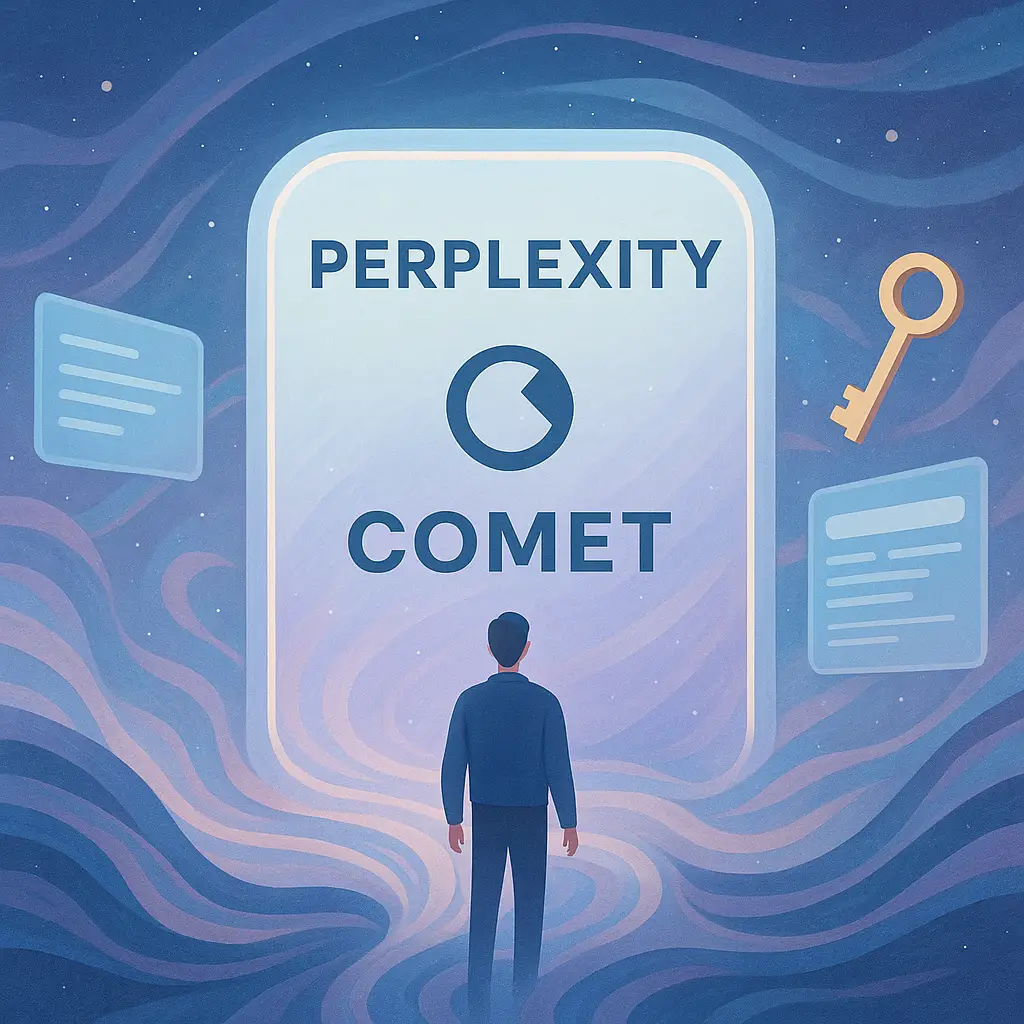
Comet Invite: 1-Month Free Perplexity Pro
Discover how to secure a guaranteed invite to Comet with free 1-month access to Perplexity Pro without a waitlist or credit card. Your comprehensive guide to the next generation in AI-powered browsing.

Earn Money with Comet India: 12 Tips
Discover effective strategies to earn money using Comet in India. This guide covers 12 hidden automation techniques, real-user tactics, and essential insights for pro users.

AgentKit vs n8n vs Opal: AI Tools 2025
Explore why OpenAI AgentKit outperforms alternatives like n8n and Google Opal, transforming AI automation workflows for modern agentic applications in 2025.
