Track New Competitors In Marketing Using ScrapingDog
Automate competitor tracking by monitoring search results with n8n, ScrapingDog, and AI.
- Stay ahead of the curve by identifying new competitors early.
- Automate the manual process of market monitoring.
- Get AI-powered summaries of what new players are offering.
One-time payment • Lifetime access
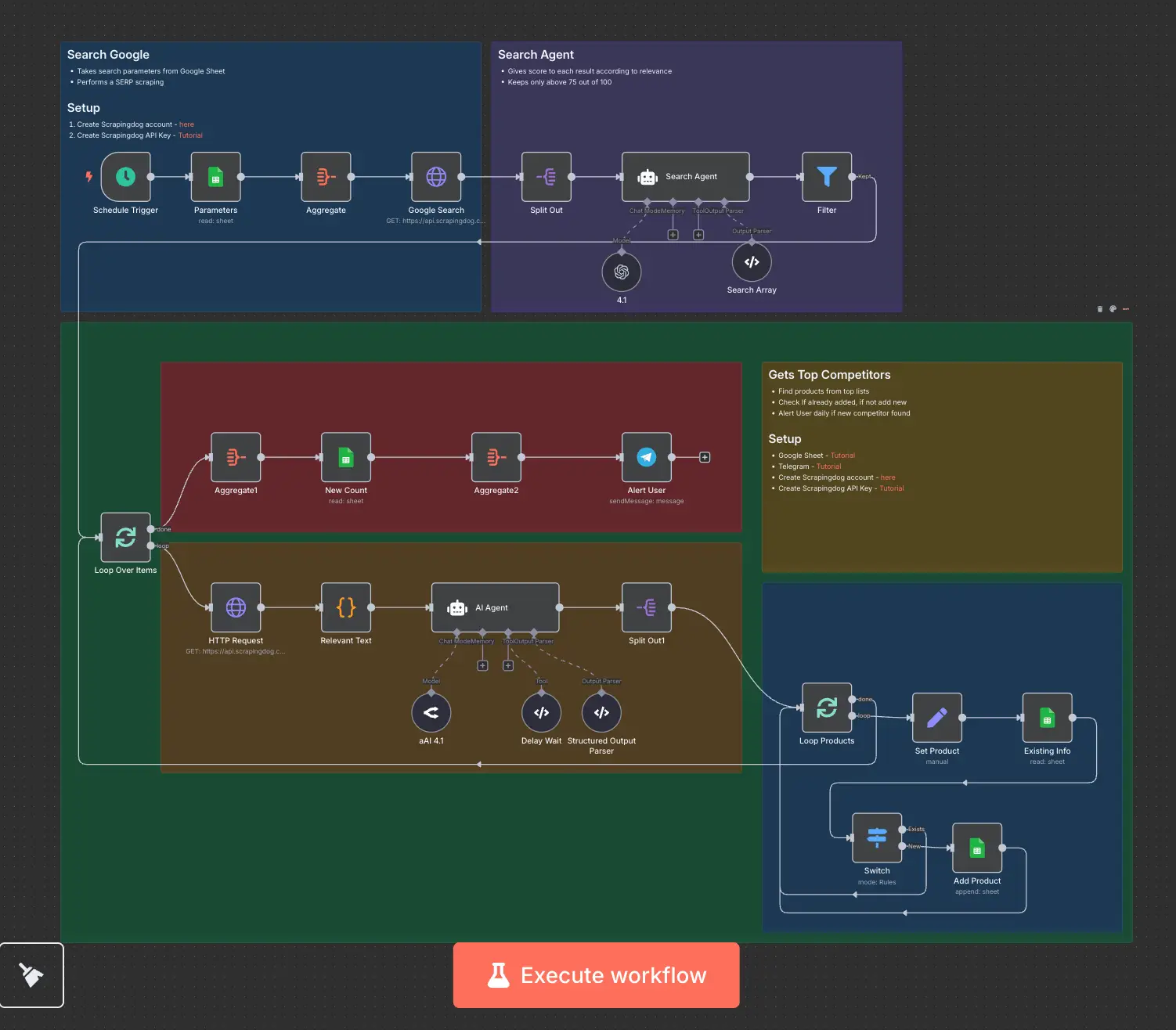
Table of Contents
- Introduction
- How the Automation Works
- Key Components
- Benefits of This Workflow
- Setup Guide
- Troubleshooting
- Conclusion
- Frequently Asked Questions (FAQs)
Introduction
In any competitive industry, being aware of new players is critical for staying ahead. Manually searching for new competitors is unreliable and time-consuming. This n8n workflow provides an automated solution to monitor the market, identify emerging competitors, and analyze their initial footprint, ensuring you're never caught by surprise.
By combining n8n's scheduling with ScrapingDog's powerful search engine scraping and AI for analysis, you can build a vigilant, automated eye on your market.
How the Automation Works
- Scheduled Search: The workflow runs on a schedule (e.g., weekly or monthly) and uses ScrapingDog to perform a Google search for your target keywords.
- Scrape and Extract: It scrapes the top search results and extracts the URLs of the ranking pages.
- Identify New Domains: The workflow compares the list of currently ranking domains against a historical list stored in a Google Sheet or database. Any domain that has not been seen before is flagged as a potential new competitor.
- AI-Powered Analysis: For each new domain, the workflow can visit the website, scrape its content, and use an AI model to summarize the company's products, services, and value proposition.
- Log and Alert: New competitors and their AI-generated summaries are logged in a central Google Sheet. Optionally, an alert can be sent to your team via email or Slack to notify them of a new market entrant.
Key Components
| Component | Function |
|---|---|
| n8n | Automates and orchestrates the entire competitor tracking process. |
| ScrapingDog | Performs the Google search and scrapes the results pages. |
| AI (e.g., GPT-4) | Analyzes the new competitor's website to summarize their business. |
| Google Sheets | Stores the historical list of domains and logs new competitors. |
| Notification Service | (Optional) Sends alerts about new competitors. |
Benefits of This Workflow
- Proactive Competitor Discovery: Be the first to know when a new competitor enters your space.
- Automate Tedious Monitoring: Set it up once and let it run automatically, saving countless hours of manual searching.
- Quick Insights: Get an immediate, AI-generated summary of a new competitor's business without having to do the research yourself.
- Strategic Advantage: Use this information to quickly adapt your own marketing and product strategies.
Setup Guide
- Import the Workflow: Start by importing the workflow's JSON file into your n8n instance.
- Configure Credentials: Add your API keys for ScrapingDog and your chosen AI service into the n8n credential manager.
- Set Up Google Sheet: Create a Google Sheet to serve as your database of known domains.
- Define Keywords: In the workflow, specify the search keywords you want to monitor. These should be the terms your customers would use to find solutions like yours.
- Customize AI Prompts: Tailor the AI prompt to extract the specific information you want to know about new competitors (e.g., "Summarize this company's main product and pricing").
- Activate and Monitor: Activate the workflow. On its first run, it will populate your database. On subsequent runs, it will identify and analyze new entrants.
Troubleshooting
- Blocked Scraping Attempts: Search engines can be difficult to scrape. ScrapingDog is designed to handle this, but if you encounter issues, ensure you are using their Google Search API endpoint and not just a generic web scraper.
- Irrelevant "New" Competitors: Your search may pick up directories or blogs. Refine your workflow's logic to filter out irrelevant domains (e.g., by ignoring domains containing "youtube.com" or "wikipedia.org").
- Poor AI Summaries: If the AI summaries are weak, the scraper might not be extracting the right content from the competitor's site. Ensure you are scraping the "About Us" or "Products" page for the best results.
Conclusion
This automated competitor tracking workflow is an essential tool for any serious marketer or business strategist. It provides a reliable, efficient way to keep a pulse on your market, giving you the information you need to stay competitive in a dynamic landscape.
What's Included
Regularly scrapes search engine results for your keywords.
Identifies new domains and companies appearing in search.
Uses AI to analyze and summarize new competitors' offerings.
Logs new competitors to a Google Sheet for review.
Benefits You'll Get
Stay ahead of the curve by identifying new competitors early.
Automate the manual process of market monitoring.
Get AI-powered summaries of what new players are offering.
Maintain a historical log of market entrants.
Get Instant Access
Everything you need to automate your business processes today
One-time payment • Lifetime access • No subscription
What You Get:
Frequently Asked Questions
Got questions? We've got answers. Here are the most common questions about this workflow.
Still have questions? We're here to help!
Contact SupportReady to Transform Your Business?
Join 173+ businesses that have already automated their processes and saved thousands of hours with this workflow.
One-time payment • No recurring fees
Secure checkout with SSL encryption
⏰ Limited-time discount expires soon. Don't miss out on saving $25!
Questions? Email us at connect@architjn.com - we respond within 24 hours.
You Might Also Like
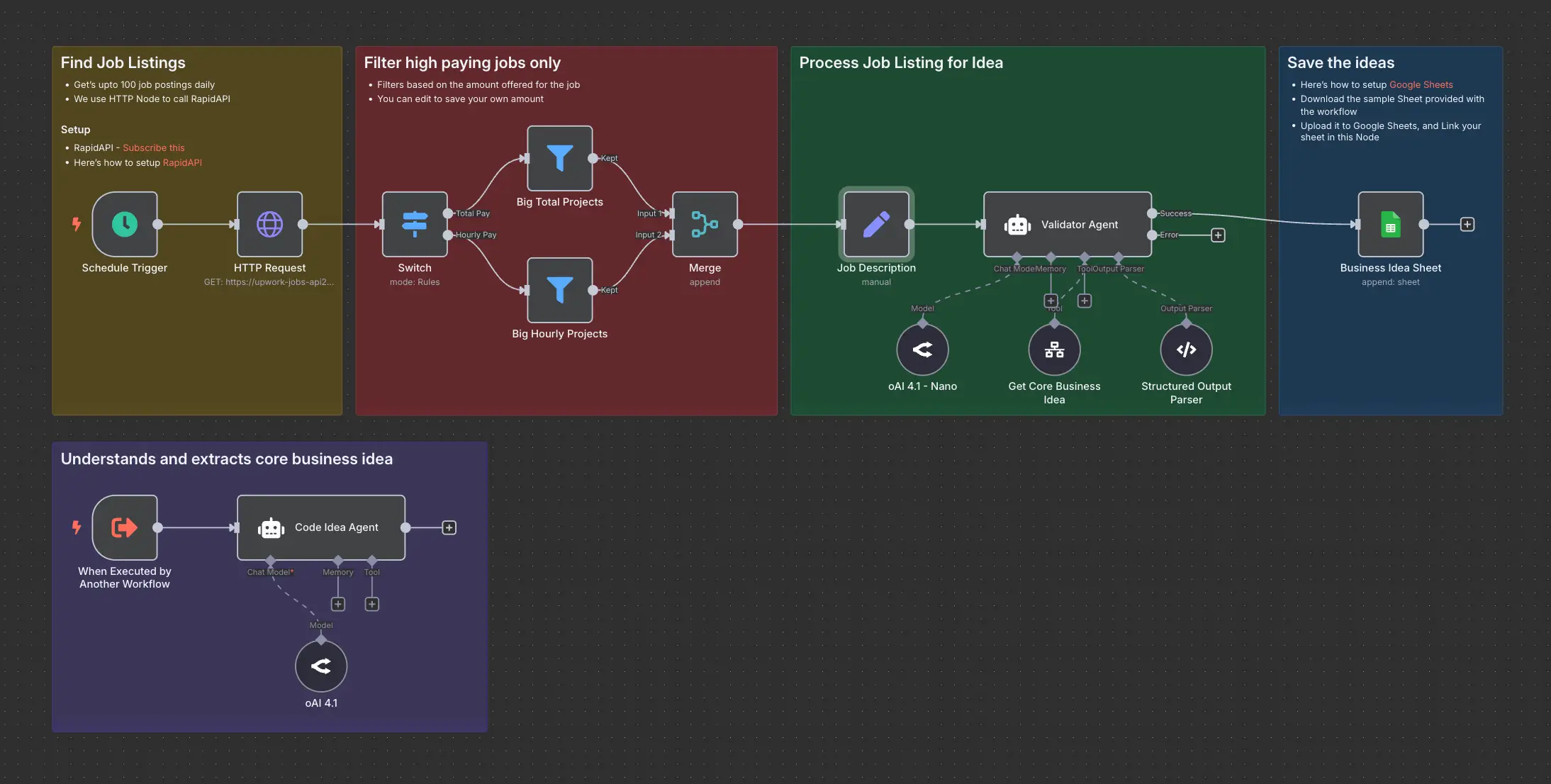
Business Automation
Daily Validated Business Ideas using n8n and Upwork
Automate business idea discovery from Upwork with n8n and AI. Log ideas to Google Sheets.
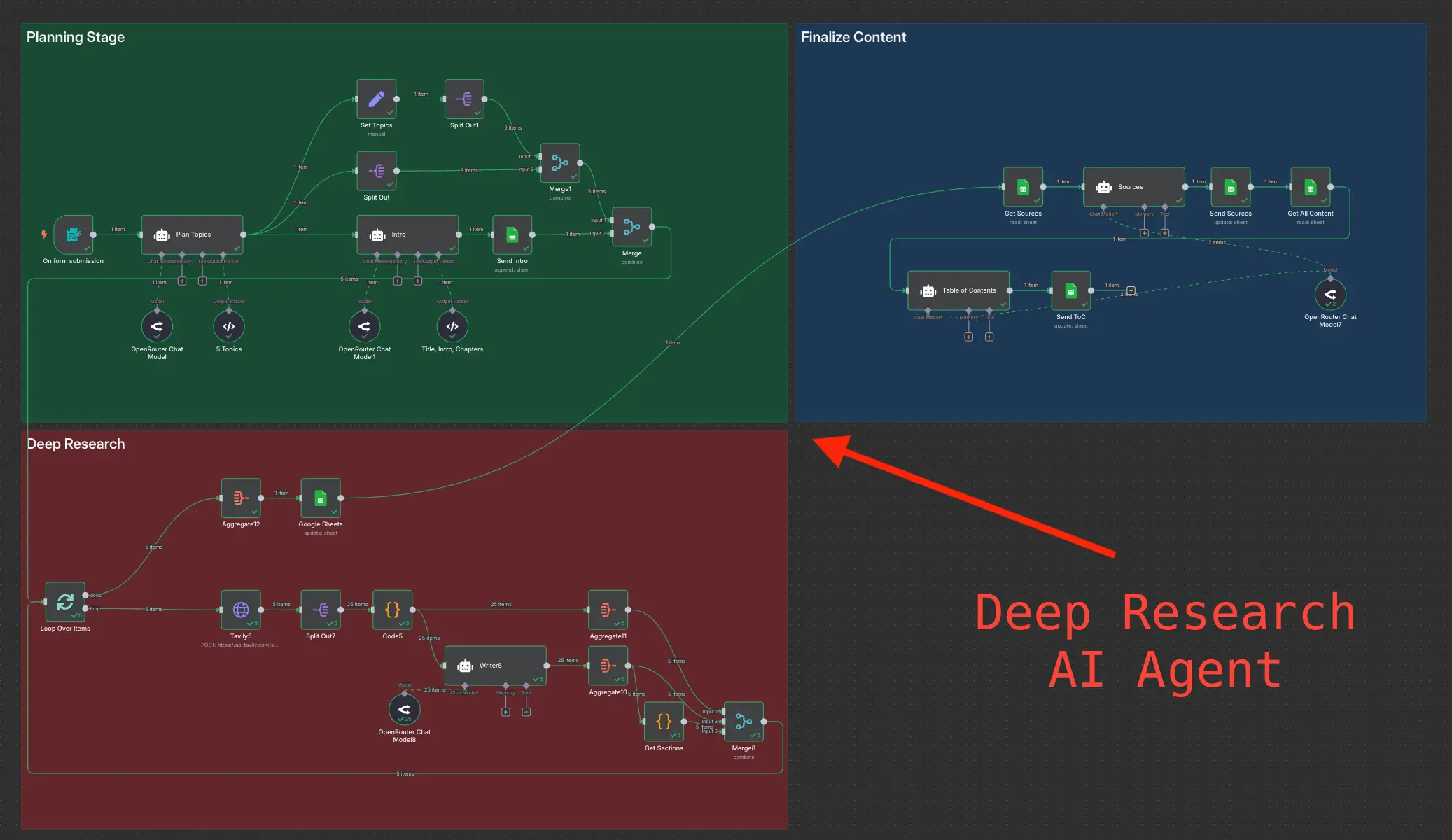
Research
Deep Research using n8n automation to generate report using Tavily
Automate deep research and report generation on any topic using n8n, Tavily, and AI.
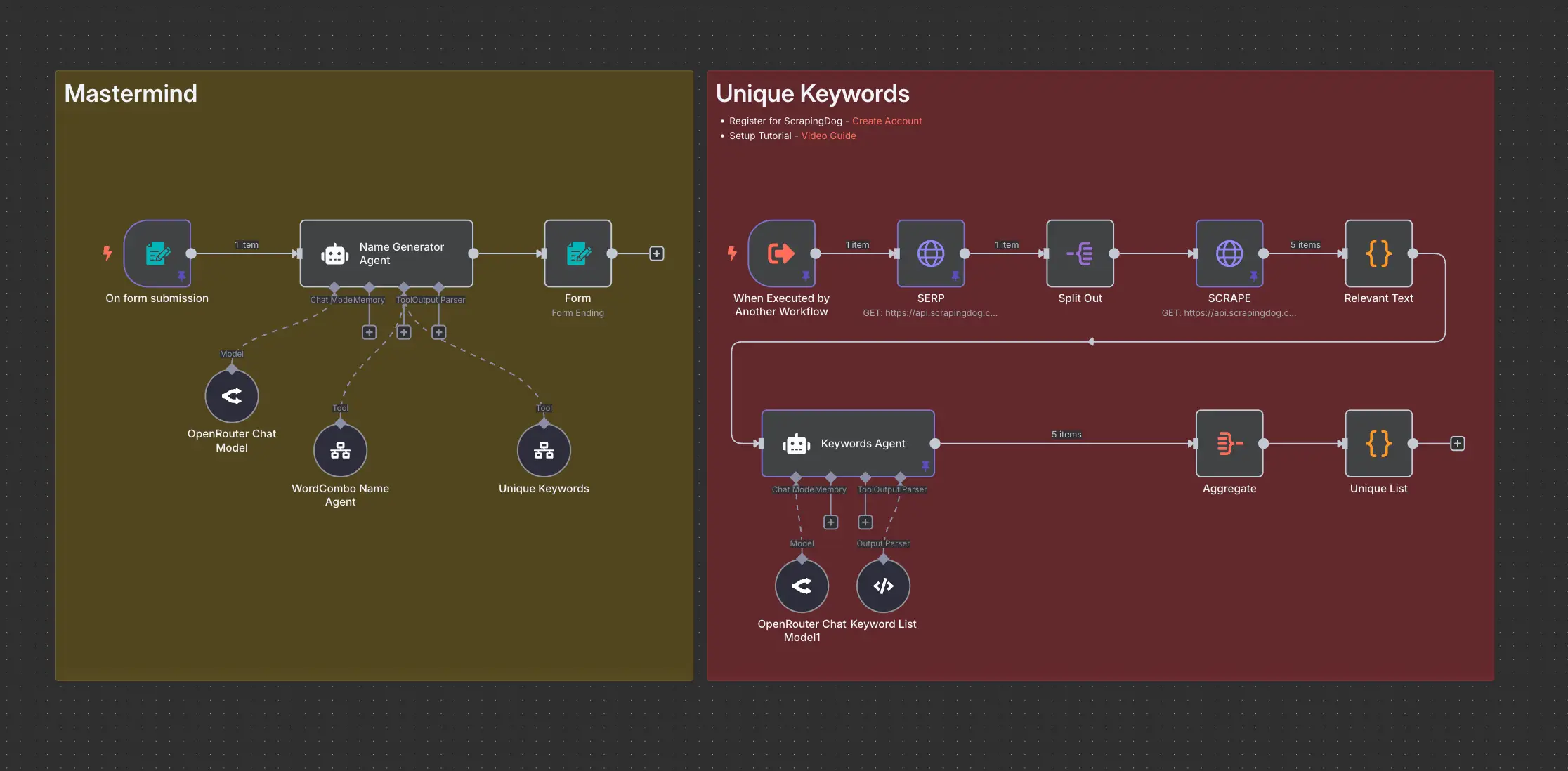
Business
Domain Name Generator n8n workflow using ScrapingDog
Use n8n, ScrapingDog, and AI to generate creative and available domain names.